- It had a qwerty keyboard
- It had good battery life
- It had double the RAM of the i607 Blackjack
- It did MP3s
- Had a 2 megapixel camera
- The jog wheel looked interesting to use
- I wanted to try Windows Mobile on a day-to-day basis
- Being a Rogers branded phone, I figured it would work with the WAP, and all other carrier-premium features that I sacrificed by having an aftermarket phone
They sold it at Rogers without a contract for over $500.00 without taxes – so I bought it for $300 off a Petro Canada executive who went Blackberry (just as I went non-Blackberry – ironically the transition in my case happened same-day).
I liked it right away. It took the 2GB microSD card from my 8320, so my music showed up right away, in an interface that I was familiar with (my documents, etc.) in the Windows Mobile. I found the jogwheel to be a pain to use right away, so I used it as a d-pad only (the dual functionality I really liked. If only the Curve had that!)
Something that turned me off instantly was the fact that I couldn’t use my own earbuds. Samsung has its own proprietary jack, which could be used for power, data, or audio. The quality on them was awful, and they were terribly designed. One ear plug was shorter than the other to bring the microphone closer to my face – but the cord kept bunching up. I instantly decided “forget the music – this thing will stick you out until the new iPhone comes out”. This was before I found out about the fact that the iPhone requires a new contract agreement. More on that in a moment.
So no music. This blows. It was a principal reason for me to get this phone over the curve. And the Curve had wifi! This is another feature this was missing. I thought to myself that I wouldn’t really need it. Boy, was I wrong. I now have to use my computer for all emails, youtube, facebook, eBay, and what not. This caused me to really loathe using it.
Then, I decided to try playing with the camera a little more. You know how on some cameras and cell phones (ahem… n80 with STRONG emphasis), after you press the button, it takes a second or two to actually capture the image? That’s exactly what this thing does! We were at Montana’s one night, and something we drew on the table (yes… we’re low class and impatient like that. Lol.) I decided to take a picture of. I turned on the camera, and took a shot of it, and then moved it away less than a second after clicking the button. On a decent phone, or camera, it would have stayed as I had seen it, unless it was a moving object. Apparently, this phone suffers from lens retardation, and made a stationary table a moving object. Everybody asking how it came out, they see a blur of kraft paper and crayons, with what appeared to be a salad bowl at the end of it.
We all were puzzled. What was this? Where on earth did it come from? Analyzing what made up the smear that appeared on my screen, I quickly realized it was the drawing. It wasn’t an experience I was unfamiliar with, so I just held it in place the next time. It may seem miniscule, but in the long term, will make a big difference.
On the bright side of the camera, though, check out me with the giant Blackberry in Eglinton subway station. RIM’s crass form of promotion. I think they’re shaking in their shoes from Apple’s announcement of the Microsoft Exchange in email. They’re truly competing, and the word about RIM needs to get out there to save their hides. Anyway; won’t go into detail on that. But here’s the shot:

(Yes, that's the Blackjack 2 in my left hand) Why they didn’t use the Bold, I’ll NEVER know. As you can see in the picture, they have SURETYPE boards, and not qwerty boards, yet the form factor still proportionately resembles the curve. Coincidence? Bad/rushed modeling in haste of getting the word out there? I’ll go with the latter.
Another feature I liked about it was how at the bottom, there is an array of buttons for common tasks. They were browser, media, silent, camera, and messages. Very similar to the e61i’s panel of buttons, and was a feature I really liked, so that you didn’t have to go into the menu to access any functions, and they were all available at the touch of a hard key. What this did lack in comparison to the e61i, however, was a customizable key for your own application. Keep in mind, there are 5 one touch keys here as opposed to the e61i’s four, but I’d still like to have one of them to be custom.
The most useful one of them all, I found to be the silent/normal profile toggle. Phones such as the n91, the Treo 680, and the iPhone (just to name a few) had hard profile switch buttons, which I found to be very useful, as I have a tendency to leave my cell phone profile on very, very loud, and is often left there at the right times, usually because of laziness to change the profile. Then I assume nobody will call during that time. Boom. Everybody jumps when it rings because it’s so loud, and I have the embarrassment of having to pick up the phone at an unacceptable time.
On hand camera and messages were handy as well. One thing interesting that I noticed about the camera button was that if you held it down for a few seconds, it would zoom in on the screen you’re at so you can have a closer look. Talk about full-fledged Windows. This is the closest to a computer-like OS I’ve seen on a phone yet, with respect to its depth in features.
At the home screen, there is a dock on the bottom, which is similar to the active standby on the Nokia phones. It is a wide bar that shows only one option at a time, and you can scroll through with either the jog wheel or the up and down keys. It provides me with the following, in top to bottom order of appearance:
- Media (which allows me to pause my song by pressing the select button, or change the song by going left and right. If there is no song active, it will take you to your library)
- Messages/Email (toggle by hitting the left or right keys. Tells you how many new messages you have in each respective inbox, and selecting the inbox allows you to view its content, including the new messages)
- Missed calls
- Appointments
- My Documents/Storage card
- Last two most recent applications used (so if I was to open up calculator, then play a game of bubble breaker, and then exit, and realize I need to use the calculator again, I can just go to this option, and see that the calculator is 2nd on that list)
Another drawback was how hard it was to type with the keyboard. It’s somewhat split down the middle, making the keys T, Y, G, H, V and B rather difficult to hit, as they are the keys right at the split in the keyboard. I also found the keys to be smaller than your average keyboard (blame it on the small form factor), are harder to hit, and are also much less responsive, in the sense that if I start typing quickly, words will start to appear somewhat jumbled, as one of the keystrokes got “lost” in the process of typing.
Other positive features include an easy keypad lock mode, a “home” key that allows you to go to the home screen, and hit the “back” key to go right back to what you were doing, very loud volume, and the phone has an offline mode so you don’t have to fully turn it off at night!
Overall, I’d give this phone a 4/5. I think that may be a little generous, but there is very little wrong with the phone, and a whole lot is right. What was there and what wasn’t there, there was an improper balance of, hence the fact that it’s 20% off of perfect.
Wired: Windows mobile is easy to use. Dock on the main screen allows you to navigate applications with ease. So does the array of buttons at the bottom, covering browser, media, silent/normal profile toggle, camera, and messages/email functions. Sleek, sexy, lightweight design. Good, long lasting battery on it. Camera had Photo Booth-like functions, such as multi-photo shoot, and image filters such as negative, sepia, and black and white.
Tired: Not easy to type on, no wifi, no flash for the camera, media is a joke. Camera – I’m not even going to start with its slow capturing lens. Jog wheel is probably the worst medium of navigation next to the pearl on the RIM phones. Can’t use your own earbuds – Samsung proprietary headphones only. And they suck. Also, hefty price tag of CAD $449.99 plus 13% taxes certainly not worth it.
Bottom line: If you really like windows mobile, and have a data plan, and don’t do much multimedia, this is a good, solid blackberry alternative. It’s basically the sexier version of the blackberry curve 8300 (i.e. no wifi, or gps). Like I said about the curve 8320, don’t get it unless you have a data plan. I’m going to say the same about this phone. It does hold one advantage over the curve, though, and that’s 3G.
Next steps: Can’t really say anything. I’d recommend WiFi, no doubt (even GPS?), as well as a 3.5mm port for earbuds. I know I say this about every phone – but it has to be said. The lack of compatibility just kills a phone, as we all have our own earbuds that we’re used to using – and don’t want to switch over to. Sure, I’m using Apple’s iPhone earbuds as opposed to my beloved JVC Gumy’s. But the iPhones earbuds I find to be higher quality, and they have the microphone/play/pause/skip song button built in as well. The final feature I’d recommend is a broader form factor to support a more physically usable keyboard.
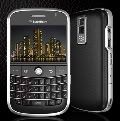

1 comment:
Concentrate to the things that could give information to the people.
Post a Comment