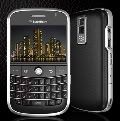I had seen many iPod docks before. Various manufacturers – Altec Lansing, Harmon Kardon, Bose, Belkin, etc. I knew for a a fact that Philips had a standard range of products such as televisions, radios, cordless phones, shavers, mp3 players, shavers, and knick-knack electronics like USB drives, batteries, earbuds, universal remote controls, flashlights, etc. They are also particularly noted for their lightbulbs. I wasn’t aware that they made products for Apple, though. This one is their only ipod-only product, as they have http://www.consumer.philips.com/consumer/en/ca/consumer/cc/_productid_MCM108DB_37_CA_CONSUMER/Micro-Hi-Fi-System+MCM108DB-37, which plays CDs.
So as for the product itself – I have to be honest – It looks really nice, but really badly engineered. When you get it all set up, the rear wing has only 2 features to it – the power plug, and the radio antenna. It’s a whole three inches receding backwards, that’s totally pointless. The antenna should be built in, if extension is necessary, it should be retractable, in the way that portable mice are designed, to save space. As for the power plug, it can be placed anywhere around the edges – why create a whole section on the device just for that? This is designed to be a clock radio, and between a book, a Kleenex box, a lamp, and other standard bedside items, there isn’t much room on a nightstand, so a device like this should be as space-efficiently designed as possible.
Actually using the device is a different story. Setting the time was an ordeal. The onboard buttons and layout is extremely confusing. The remote is relatively easy to use, and is about the size of a pack of gum, so won’t take up much space on your bedside table either. Well designed. There’s no backlight option either. It has to be on, or off. It can’t stay on like on a cell phone for x amount of time, as determined by the user. The display also somewhat resembles a car dashboard’s clock. REAL easy to read when you’re in bed, below nightstand level, and your contacts are out/glasses are off...
But now for the positive points – great sound quality – very little static, and good bass allows for a reasonable volume with maximum thumpage. Affordably priced too, at $150.
Wired: Spectacular sound. Amazing bass. Doesn’t put your wallet on a diet. Well designed, comprehensive remote.
Tired: Terribly laid out physically. Settings not easy to work with. Should be a little smaller. Display can’t have a preset amount of time to stay on for, and is too small to begin with.
Bottom line: If you have a big nightstand, good eyes, and a floodlight as your reading lamp, and an ipod to go along with it, this is your device.
Next steps: Bigger, brighter display. There’s no reason for a display not to have an always-on backlight, or at least a timed one for that matter.
Sunday, November 11, 2007
Thursday, July 26, 2007
Nokia N95 Review
These phones just keep getting better and better. This phone can do just about everything – take pictures with its 5 MEGAPIXEL lens (and strobe flash to assist it), take pictures of yourself with a self-facing 0.3 megapixel lens, play MP3s on its stereo speakers, or its 3.5mm earphone port so you can use your regular, more comfortable headphones, “see it all” on its delicious 2.82 inch glossy display, or surf the web on its built-in wireless card. Yes. To do all this, you thought you needed a camera, ipod with ipod dock, portable DVD player and wireless enabled laptop computer to cover all these functions (and for argument's sake, a cell phone too to cover the phone function), but no – all these functions are packed into a sleek, sexy package less than 4 inches long and just over 2 inches wide. I know you're raring with excitement to just hear about all this, and see if it's really too good to be true or not, so let's get to the main part of the review – reviewing the preceding in depth.
Photography:
2 Lenses double the fun, at 5 megapixels and 0.3 megapixels. The North American industry standard for mainstream phones is 0.3 megapixels for the primary lens – which is well superceded by this phone, however, on the Eurasian side, where the phones are much more advanced, the standard for secondary lens is 0.3 Megapixels, so no complains here, but as technology advances, so should secondary lenses – as secondary as they may seem. However, the 5 megapixel lens steals the spotlight completely, which is the highest I have seen on any cell phone. The superior lens is complimented with a strobe flash, which does a better job than just a single flash of light.
2 Lenses double the fun, at 5 megapixels and 0.3 megapixels. The North American industry standard for mainstream phones is 0.3 megapixels for the primary lens – which is well superceded by this phone, however, on the Eurasian side, where the phones are much more advanced, the standard for secondary lens is 0.3 Megapixels, so no complains here, but as technology advances, so should secondary lenses – as secondary as they may seem. However, the 5 megapixel lens steals the spotlight completely, which is the highest I have seen on any cell phone. The superior lens is complimented with a strobe flash, which does a better job than just a single flash of light.
Music:
Possibly the most prominent feature of this phone – stereo speakers allow you to blast it, a 3.5mm headphone port allows you to contain it, and a slide-out control panel allows you to control it. The way the phone slides up to access the number pad, it goes the other way, but instead of revealing numbers, it reveals a play/pause, stop, forward and back selection of buttons, so no fooling around with the directional keypad.
Possibly the most prominent feature of this phone – stereo speakers allow you to blast it, a 3.5mm headphone port allows you to contain it, and a slide-out control panel allows you to control it. The way the phone slides up to access the number pad, it goes the other way, but instead of revealing numbers, it reveals a play/pause, stop, forward and back selection of buttons, so no fooling around with the directional keypad.
Wireless communications:
The past 3 phones I've reviewed all mention this – infrared, bluetooth and wifi. Now that I am to review more phones, maybe I should create a code for this. BIW? WIB? BWI? You get the idea. Again, for those of you who haven't read my past reviews, this phone is, and I quote from the past reviews, “A wireless communications Swiss Army Knife”, as there is infrared, bluetooth, and wifi.
The past 3 phones I've reviewed all mention this – infrared, bluetooth and wifi. Now that I am to review more phones, maybe I should create a code for this. BIW? WIB? BWI? You get the idea. Again, for those of you who haven't read my past reviews, this phone is, and I quote from the past reviews, “A wireless communications Swiss Army Knife”, as there is infrared, bluetooth, and wifi.
Display:
Here I go with the repetitions again... this phone has a beautiful display, bright and glossy, and doesn't waste a bit of space covering almost edge to edge horizontally of the phone's front surface. Well designed – and Nokia does it again with a brilliant display.
Here I go with the repetitions again... this phone has a beautiful display, bright and glossy, and doesn't waste a bit of space covering almost edge to edge horizontally of the phone's front surface. Well designed – and Nokia does it again with a brilliant display.
Wired:
Excellent MP3 playback and controls (who needs iPhone?), well designed access to numpad and mp3 controls, as well as perfect sized screen not to waste a single bit of surface space. 5 megapixel lens takes stunning photos. Automatically connects to preferred wireless networks, once in range. Keypad locks after 2 second period upon sliding down, so you can still use the phone slid down, but after the 2 seconds, it locks as necessary. An improvement on the N80, which ALWAYS prompted you to lock or not.
Excellent MP3 playback and controls (who needs iPhone?), well designed access to numpad and mp3 controls, as well as perfect sized screen not to waste a single bit of surface space. 5 megapixel lens takes stunning photos. Automatically connects to preferred wireless networks, once in range. Keypad locks after 2 second period upon sliding down, so you can still use the phone slid down, but after the 2 seconds, it locks as necessary. An improvement on the N80, which ALWAYS prompted you to lock or not.
Tired:
Atrocious battery life. Doesn't even last 2 days. No micro-SD card included. Once you slide down the flap during a call, it doesn't automatically hang up, a pain when you compare it to the N80 and N91. Terrible secondary lens – does us no good once our carriers start offering video calling.
Atrocious battery life. Doesn't even last 2 days. No micro-SD card included. Once you slide down the flap during a call, it doesn't automatically hang up, a pain when you compare it to the N80 and N91. Terrible secondary lens – does us no good once our carriers start offering video calling.
Next steps:
Hey, Nokia. It's called LITHIUM. You were pretty generous with it in the past models, but you won't even last 48 hours this time around. Some more built in memory, or at least an included micro-SD card would help to store larger files like music and pictures. The operating system should allow automatic hang-up once the flap slides down. A better secondary lens is in order for sure, now that video calling is being introduced on mobile networks.
Hey, Nokia. It's called LITHIUM. You were pretty generous with it in the past models, but you won't even last 48 hours this time around. Some more built in memory, or at least an included micro-SD card would help to store larger files like music and pictures. The operating system should allow automatic hang-up once the flap slides down. A better secondary lens is in order for sure, now that video calling is being introduced on mobile networks.
Bottom line:
Despite the battery life, memory issues and the hang-up on the hanging up aside – I would have to say this is the best made Nokia phone yet. The number one priority, I would say, is definetly more built in memory, because of the more megapixels in a photo (therefore taking up much more room), and being MP3 oriented, as implied by its physical design. If you have an extra 50 or so dollars to spare on a micro SD card, problem solved. My overall rating is a 4.5/5
Despite the battery life, memory issues and the hang-up on the hanging up aside – I would have to say this is the best made Nokia phone yet. The number one priority, I would say, is definetly more built in memory, because of the more megapixels in a photo (therefore taking up much more room), and being MP3 oriented, as implied by its physical design. If you have an extra 50 or so dollars to spare on a micro SD card, problem solved. My overall rating is a 4.5/5

Nokia's new "poster boy" - our cat Iggy! As photographed by the 5 megapixel lens of the N95
Tuesday, May 29, 2007
Fireman Review
Fireman is a disk burning application for both CDs and DVDs. It is very well laid out in terms of functions and function types, such as data, audio, video, and backup for the different types of disks you can make. Under these are options that differentiate DVDs and CDs. Here are the different functions of each section:
Data:
Make data CD
Make data DVD
Make audio and data CD
Make bootable CD
Make bootable DVD
These are very thorough options to choose from. Data CDs and DVDs are initially for backups, or storing files and folders on them for transfer between computers, but are not saved in such a format that they can be played in a consumer CD player. Audio and Data CD I had problems with, in the sense that I could not get ANY of my files to load on there, text, audio, jpeg, wmv, etc. until having to consult the user guide, which told me that only WAV and MP3 files can be added to the disk. This did not benefit me in any way, seeing that my audio files are all in WMA format, and this should be supportive of it.
The name was very misleading, though, because I thought that what it meant was to solve a hassle that I often had, and that was to put both backups as well as music for playing on a CD player, all in one CD just so that I wouldn't have to waste a second disk to do so. The bootable disk options, however, I find to be extremely useful seeing that many disk formats are not seen as bootable for options such as rescue from viruses that move system files to hinder bootup (I know... extreme geek language... I'll stick to what you can understand!)
Mind you, the audio and data CD disappointment isn't THAT much of a setback, because remember, we are still in the data section of the software. There is still an audio section, that covers much more of what we expected from this option.
Audio:
Make Audio CD
Make MP3 CD
Make MP3 DVD
Make WMA CD
Make WMA DVD
Make Audio and Data CD
Import Audio from CD
Ahh... what's this? The audio and data CD option emerges again, but this time in the audio section. This definitely foreshadows complete recovery from our previous quibble. Unfortunately, to no avail. This is one of the things I find confusing about this software, but let's focus on the positives of this section. The make audio CD function is a disgrace; once again only WAV and MP3. My saviour is the make WMA disk options, because I, along with many other people use mostly WMAs, so this software has redeemed itself into my good books.
The key here is also that MP3s and WMAs can be made into not only CDs, but also DVDs. This, I feel is a revolution. Many people have stopped using standard CD players such as Walkmen and boomboxes, and used their DVD player to read the disk, with their TV's speakers to hear the sound. Using this, however, by playing regular CDs, they are limited to the 750 megabytes that a CD can hold, but seeing that a DVD can hold about 7 times that amount, you can put a whole box set on a WMA or MP3 DVD, so you don't have to constantly switch disks! This also helps if you're using them on your computer and don't wish to store them on your hard drive. Finally, you are able to import audio from other CDs to your computer's hard drive, showing that this isn't just burning software, but ripping software too.
Video:
Make Video CD
Make Super Video CD
Make DVD
Burn DVD-Video folder
Soon as I saw the first option, I knew that this was a Swiss Army Knife for media production. Making video CDs are a much cheaper and more economical option as opposed to video DVDs, if you are only burning less than 750 megabytes of video, it will still work on any DVD player, but the main purpose other than conservation is the fact that some older computers do not have a DVD compatible disk drive, but since the data is still there, the operating system can still recognize it as video, on a storage format that it can read. Of course, the make DVD function does the same thing, but burns to DVD, so the storage capacities are about 7 times as great.
Backup:
Backup Files
Restore Backups
Backup. Sound like a familiar word to you? The thing that you see and hear everywhere. Antivirus software, popups, the newspaper, computing magazine, etc. You're supposed to make backups once a week, you know it, but you never do it, and keep putting it off. And off. And off... Until it occurs to you that you have NEVER made a backup, and, actually, don't even know how to. You're not alone. But if you're really bored one day, have a few extra blank disks lying around, and realize that you should really make a backup, “just in case even though it'll never happen”, Fireman's backup utility offers a comprehensive step-by-step backup process, that even a 5-year-old could use, and a just as easy to use backup restore utility.
Utilities:
Erase CD
Erase DVD
Disc Info
Make Label or Cover
Photo viewer
Make image
DVD Player
Burn image
This is where all the good stuff is, especially for my fellow ubergeeks out there. We'll start with the erase utility. You know those free trial AOL disks that you get in the mail but do no good to you? Well, by erasing them, they become blank, and if you don't care about “6 MONTHS FREE INTERNET” being on the cover of the CD, you have yourself a free CD! You can do this by erasing old DVDs that you don't care about too, and use them for backups, etc. However, only certain types of CDs are erasable, so be careful to make sure that your disc format is compatible. Disc info provides information about the disc currently in the drive, such as its erasability, its total space, free space, and its type (CD-R, DVD-RW, etc.) as well as options to refresh status and eject.
Make Label or cover is for making the visuals for the disk, so you can insert images, and it will show you exactly how it will appear on the disk, in terms of sizing and obstruction from the inner circle, etc. The cover option is to make a cover that will fit on a standard CD case, so you can insert images and text there too. To print the label, you have to have either stickers to print on, peel off and then put on the disk, or printable disks, and a compatible printer to print them directly onto. Photo viewer, I'm not even going to touch. It's a stupid feature, because not only is it disk burning software, but also, Windows XP, as well as Vista has a built-in photo and fax viewer, so what's the use? Unless you're running a previous version of windows that doesn't have this, this is a useless feature.
Make image, isn't what you think it is. An image is an exact copy of a storage device, so, if, for example, I want to copy a music CD to my computer, then I can do so with this utility. To burn an image, which would be used for copying data from one device to another (this is commonly used to illegally copy DVDs, and write-protected DVDs are usually prevented from making images of) you just take an image from your hard drive, and burn it onto a disk. You can cross-image in the sense that you could copy data from a hard drive onto a DVD, or from an MP3 player, USB drive, etc. Finally, this program has a DVD player, which, in my opinion isn't much of an improvement over Windows Media Player, so I say it should just remain a pyro, and specialize in burning.
Wired: Easy to use, simple interface, takes a little warming up to. Comprehensive “wizards” to complete common tasks. A Swiss Army Knife with many different tasks that it can complete, for a variety of purposes, and very useful utilities.
Tired: Interface I didn't feel was exactly “welcoming” the first time I used it. Misleading names for certain tasks. File formats are limited. They try to cover too many bases with one piece of software with useless features like Photo Viewer and DVD player.
Bottom line: Requires some advanced knowledge of software. If you have this, get it. If you are a very simple user, this software is not for you.
Next Steps: Give the interface "Curb Appeal" so that it looks good, and easy to use right from the start. I would recommend giving it a quick launch list for the most common tasks. Add more formats to save in, change the names to be more direct and less complex. Develop more on the basic features until going to advanced ones, such as audio and data CDs, or don't bother at all, and like I said above, SPECIALIZE.
Data:
Make data CD
Make data DVD
Make audio and data CD
Make bootable CD
Make bootable DVD
These are very thorough options to choose from. Data CDs and DVDs are initially for backups, or storing files and folders on them for transfer between computers, but are not saved in such a format that they can be played in a consumer CD player. Audio and Data CD I had problems with, in the sense that I could not get ANY of my files to load on there, text, audio, jpeg, wmv, etc. until having to consult the user guide, which told me that only WAV and MP3 files can be added to the disk. This did not benefit me in any way, seeing that my audio files are all in WMA format, and this should be supportive of it.
The name was very misleading, though, because I thought that what it meant was to solve a hassle that I often had, and that was to put both backups as well as music for playing on a CD player, all in one CD just so that I wouldn't have to waste a second disk to do so. The bootable disk options, however, I find to be extremely useful seeing that many disk formats are not seen as bootable for options such as rescue from viruses that move system files to hinder bootup (I know... extreme geek language... I'll stick to what you can understand!)
Mind you, the audio and data CD disappointment isn't THAT much of a setback, because remember, we are still in the data section of the software. There is still an audio section, that covers much more of what we expected from this option.
Audio:
Make Audio CD
Make MP3 CD
Make MP3 DVD
Make WMA CD
Make WMA DVD
Make Audio and Data CD
Import Audio from CD
Ahh... what's this? The audio and data CD option emerges again, but this time in the audio section. This definitely foreshadows complete recovery from our previous quibble. Unfortunately, to no avail. This is one of the things I find confusing about this software, but let's focus on the positives of this section. The make audio CD function is a disgrace; once again only WAV and MP3. My saviour is the make WMA disk options, because I, along with many other people use mostly WMAs, so this software has redeemed itself into my good books.
The key here is also that MP3s and WMAs can be made into not only CDs, but also DVDs. This, I feel is a revolution. Many people have stopped using standard CD players such as Walkmen and boomboxes, and used their DVD player to read the disk, with their TV's speakers to hear the sound. Using this, however, by playing regular CDs, they are limited to the 750 megabytes that a CD can hold, but seeing that a DVD can hold about 7 times that amount, you can put a whole box set on a WMA or MP3 DVD, so you don't have to constantly switch disks! This also helps if you're using them on your computer and don't wish to store them on your hard drive. Finally, you are able to import audio from other CDs to your computer's hard drive, showing that this isn't just burning software, but ripping software too.
Video:
Make Video CD
Make Super Video CD
Make DVD
Burn DVD-Video folder
Soon as I saw the first option, I knew that this was a Swiss Army Knife for media production. Making video CDs are a much cheaper and more economical option as opposed to video DVDs, if you are only burning less than 750 megabytes of video, it will still work on any DVD player, but the main purpose other than conservation is the fact that some older computers do not have a DVD compatible disk drive, but since the data is still there, the operating system can still recognize it as video, on a storage format that it can read. Of course, the make DVD function does the same thing, but burns to DVD, so the storage capacities are about 7 times as great.
Backup:
Backup Files
Restore Backups
Backup. Sound like a familiar word to you? The thing that you see and hear everywhere. Antivirus software, popups, the newspaper, computing magazine, etc. You're supposed to make backups once a week, you know it, but you never do it, and keep putting it off. And off. And off... Until it occurs to you that you have NEVER made a backup, and, actually, don't even know how to. You're not alone. But if you're really bored one day, have a few extra blank disks lying around, and realize that you should really make a backup, “just in case even though it'll never happen”, Fireman's backup utility offers a comprehensive step-by-step backup process, that even a 5-year-old could use, and a just as easy to use backup restore utility.
Utilities:
Erase CD
Erase DVD
Disc Info
Make Label or Cover
Photo viewer
Make image
DVD Player
Burn image
This is where all the good stuff is, especially for my fellow ubergeeks out there. We'll start with the erase utility. You know those free trial AOL disks that you get in the mail but do no good to you? Well, by erasing them, they become blank, and if you don't care about “6 MONTHS FREE INTERNET” being on the cover of the CD, you have yourself a free CD! You can do this by erasing old DVDs that you don't care about too, and use them for backups, etc. However, only certain types of CDs are erasable, so be careful to make sure that your disc format is compatible. Disc info provides information about the disc currently in the drive, such as its erasability, its total space, free space, and its type (CD-R, DVD-RW, etc.) as well as options to refresh status and eject.
Make Label or cover is for making the visuals for the disk, so you can insert images, and it will show you exactly how it will appear on the disk, in terms of sizing and obstruction from the inner circle, etc. The cover option is to make a cover that will fit on a standard CD case, so you can insert images and text there too. To print the label, you have to have either stickers to print on, peel off and then put on the disk, or printable disks, and a compatible printer to print them directly onto. Photo viewer, I'm not even going to touch. It's a stupid feature, because not only is it disk burning software, but also, Windows XP, as well as Vista has a built-in photo and fax viewer, so what's the use? Unless you're running a previous version of windows that doesn't have this, this is a useless feature.
Make image, isn't what you think it is. An image is an exact copy of a storage device, so, if, for example, I want to copy a music CD to my computer, then I can do so with this utility. To burn an image, which would be used for copying data from one device to another (this is commonly used to illegally copy DVDs, and write-protected DVDs are usually prevented from making images of) you just take an image from your hard drive, and burn it onto a disk. You can cross-image in the sense that you could copy data from a hard drive onto a DVD, or from an MP3 player, USB drive, etc. Finally, this program has a DVD player, which, in my opinion isn't much of an improvement over Windows Media Player, so I say it should just remain a pyro, and specialize in burning.
Wired: Easy to use, simple interface, takes a little warming up to. Comprehensive “wizards” to complete common tasks. A Swiss Army Knife with many different tasks that it can complete, for a variety of purposes, and very useful utilities.
Tired: Interface I didn't feel was exactly “welcoming” the first time I used it. Misleading names for certain tasks. File formats are limited. They try to cover too many bases with one piece of software with useless features like Photo Viewer and DVD player.
Bottom line: Requires some advanced knowledge of software. If you have this, get it. If you are a very simple user, this software is not for you.
Next Steps: Give the interface "Curb Appeal" so that it looks good, and easy to use right from the start. I would recommend giving it a quick launch list for the most common tasks. Add more formats to save in, change the names to be more direct and less complex. Develop more on the basic features until going to advanced ones, such as audio and data CDs, or don't bother at all, and like I said above, SPECIALIZE.
Nokia N800 Review
When I got it, I was stunned. It's beautiful. It's sleek, has a huge widescreen display with brilliant colour on it, the silver finish contrasts perfectly with the rest of the design, speakers covering half of the front cover, a touch screen and directional buttons give clues as to what this phone can do. Makes you think... I have to have that thing! You start using it, you look at its beautiful operating system, perfectly laid out with a Google search bar, volume control, Internet radio toolbar, and news highlights... you know this is the one!
This is the kind of thing that you really like on the way it looks, and all the most prominent features are shown to you, and then figure you have to have it, and then after you really start to use it, you realize this thing SUCKS! This thing isn't even a phone first of all (all implied by order of the name Nokia). It is a phone ACCESSORY. Jeez, the size of this thing is about the same as 3 Nokia 6103s (folded of course), and seeing that the phone I use 5 out of 7 days in a week is that very phone, when I do use this accessory (not at school of course... gonna get jumped!) it will be like carrying around 4 of them!
Why is it that one would need this? The main reason is that Internet use on cell phone is not very sought after for 2 reasons; one is that it has a massive cost of 30 cents per minute, and two, browsing is very slow and cumbersome because of the small screen. So what this does is piggybacks onto the cell phone using its network resources, sends them to the N800 via Bluetooth and utilizing those resources on a large, brilliant touch screen that is optimized for Internet use. This, of course is useful for people who don't mind footing the large bill for it, unless, of course, you're in a hotspot, and everything changes.
The N800 has a WiFi card built in, so it can pick up a wireless signal and browse even faster than a cellular network. You can type in any URL on the browser, every site I tried worked; my business site, my blog (as you are seeing it now!), and even YouTube worked with streaming videos (VERY choppy sound and video) but it still works, and thats what counts, right? The first website I went to before I knew how to type a URL, was from the favourites list, and was ignited by one thing and one thing only; Nerd Instinct, and that was to go to the one and only, Wikipedia. Soon as I saw the famous globe and 10 different languages, and was able to read all text without any awkward scrollbars or distorted text, one word describes my feeling... nerdgasm!
The browser is able to copy and paste as well, it's just that the browser is a little awkward to use because to enter text you have to tap on the text field, and type on an onscreen keyboard, which is hard to use, and no enter button, so you need to reach all the way over to where you typed and click “submit” (brings me back to my days before knowing the magic of the enter key). The back and forward buttons are at the bottom, which is a hard switch to make for use, and functions like refresh and stop can only be accessed through the drop-down functions menu.
This phone's functions are not just limited to web browser. It's got a full-fledged operating system too. The home page has a Google search toolbar, frequently updated news headlines, AccuRadio HitKast streaming Internet radio, a contact list, and utility bar at the top giving your power status, wireless connection status, volume control, and display brightness. By default, this is how everything appears, but this kind of reminds me of a spy kids movie with a really dynamic watch that can do everything; watch tv, say the weather, play games, etc., do everything EXCEPT tell the time, and this is the case with the N800 too... doesn't have a clock by default. You can set it, but it seems pretty stupid that something so simple isn't there.
On the left side lies 3 buttons; contacts, web browser, and sort of a start menu. The start menu allows you to access basically everything in the device, much like Windows' start menu (one of the first OS's on newer devices that I've seen that hasn't taken after Mac OS X). You can see in here file manager, access applications, the web, contacts, utilities (calculator, clock, notes, PDF reader, and sketch), games (chess, blocks, mahjong and marbles) and other tools like control panel, backup and restore, and a function so that you can teach the touch screen to recognize your stylus handwriting.
I find it VERY innovative that there's a sketch program, for those people like me that like to do diagrams of things to explain them, rather than trying to use their words. Visual is so much easier. The PDF reader is always helpful, and I also find the large array of games interesting. I've tried all of them, and they are higher quality than most other cell phone games, but I would just say a little more than above average.
Wired: Big, brilliant display. Stereo speakers, 3.5mm headphone port works with any headphones, stand on back allows device to be propped up at a 45-degree angle handsfree, smooth Internet browsing seamless Bluetooth connection with cellular phone.
Tired: Battery life kind of pathetic. Notorious camera quality, can only be used for video calling – not taking still images or videos. SD card reading takes way too long. Laggy OS. Start-up time too slow, graphics are choppy, about the size of 3 cell phones, and for what? Confusing button system. No touch-lock for screen, so things may be accidentally tapped while in pocket (happened to me!)
Bottom line: Although it is intended as a cell phone companion, this could be used as just an Internet browser, game player, photo viewer, media player. Otherwise, this is an alright companion for a cell phone to be able to make Internet-based calls, both voice and videos. It all comes down, though to one thing and two options; Internet access, and how you get it. You can get it either through WiFi, or your cell phone carrier's moblie Internet service (which can go anywhere from 10-30 cents per minute, depending on your carrier). If you have WiFi available, this will work for you, but if not, you must pay your carrier's expensive fees to make use of this.

This is the kind of thing that you really like on the way it looks, and all the most prominent features are shown to you, and then figure you have to have it, and then after you really start to use it, you realize this thing SUCKS! This thing isn't even a phone first of all (all implied by order of the name Nokia). It is a phone ACCESSORY. Jeez, the size of this thing is about the same as 3 Nokia 6103s (folded of course), and seeing that the phone I use 5 out of 7 days in a week is that very phone, when I do use this accessory (not at school of course... gonna get jumped!) it will be like carrying around 4 of them!
Why is it that one would need this? The main reason is that Internet use on cell phone is not very sought after for 2 reasons; one is that it has a massive cost of 30 cents per minute, and two, browsing is very slow and cumbersome because of the small screen. So what this does is piggybacks onto the cell phone using its network resources, sends them to the N800 via Bluetooth and utilizing those resources on a large, brilliant touch screen that is optimized for Internet use. This, of course is useful for people who don't mind footing the large bill for it, unless, of course, you're in a hotspot, and everything changes.
The N800 has a WiFi card built in, so it can pick up a wireless signal and browse even faster than a cellular network. You can type in any URL on the browser, every site I tried worked; my business site, my blog (as you are seeing it now!), and even YouTube worked with streaming videos (VERY choppy sound and video) but it still works, and thats what counts, right? The first website I went to before I knew how to type a URL, was from the favourites list, and was ignited by one thing and one thing only; Nerd Instinct, and that was to go to the one and only, Wikipedia. Soon as I saw the famous globe and 10 different languages, and was able to read all text without any awkward scrollbars or distorted text, one word describes my feeling... nerdgasm!
The browser is able to copy and paste as well, it's just that the browser is a little awkward to use because to enter text you have to tap on the text field, and type on an onscreen keyboard, which is hard to use, and no enter button, so you need to reach all the way over to where you typed and click “submit” (brings me back to my days before knowing the magic of the enter key). The back and forward buttons are at the bottom, which is a hard switch to make for use, and functions like refresh and stop can only be accessed through the drop-down functions menu.
This phone's functions are not just limited to web browser. It's got a full-fledged operating system too. The home page has a Google search toolbar, frequently updated news headlines, AccuRadio HitKast streaming Internet radio, a contact list, and utility bar at the top giving your power status, wireless connection status, volume control, and display brightness. By default, this is how everything appears, but this kind of reminds me of a spy kids movie with a really dynamic watch that can do everything; watch tv, say the weather, play games, etc., do everything EXCEPT tell the time, and this is the case with the N800 too... doesn't have a clock by default. You can set it, but it seems pretty stupid that something so simple isn't there.
On the left side lies 3 buttons; contacts, web browser, and sort of a start menu. The start menu allows you to access basically everything in the device, much like Windows' start menu (one of the first OS's on newer devices that I've seen that hasn't taken after Mac OS X). You can see in here file manager, access applications, the web, contacts, utilities (calculator, clock, notes, PDF reader, and sketch), games (chess, blocks, mahjong and marbles) and other tools like control panel, backup and restore, and a function so that you can teach the touch screen to recognize your stylus handwriting.
I find it VERY innovative that there's a sketch program, for those people like me that like to do diagrams of things to explain them, rather than trying to use their words. Visual is so much easier. The PDF reader is always helpful, and I also find the large array of games interesting. I've tried all of them, and they are higher quality than most other cell phone games, but I would just say a little more than above average.
Wired: Big, brilliant display. Stereo speakers, 3.5mm headphone port works with any headphones, stand on back allows device to be propped up at a 45-degree angle handsfree, smooth Internet browsing seamless Bluetooth connection with cellular phone.
Tired: Battery life kind of pathetic. Notorious camera quality, can only be used for video calling – not taking still images or videos. SD card reading takes way too long. Laggy OS. Start-up time too slow, graphics are choppy, about the size of 3 cell phones, and for what? Confusing button system. No touch-lock for screen, so things may be accidentally tapped while in pocket (happened to me!)
Bottom line: Although it is intended as a cell phone companion, this could be used as just an Internet browser, game player, photo viewer, media player. Otherwise, this is an alright companion for a cell phone to be able to make Internet-based calls, both voice and videos. It all comes down, though to one thing and two options; Internet access, and how you get it. You can get it either through WiFi, or your cell phone carrier's moblie Internet service (which can go anywhere from 10-30 cents per minute, depending on your carrier). If you have WiFi available, this will work for you, but if not, you must pay your carrier's expensive fees to make use of this.
Next steps: Make it smaller. Stereo speakers are a little excessive, and contribute quite a bit to its size. Let people use the camera to take at least still pictures, and put the megapixel measurement as a whole number. It currently looks about 0.3 megapixels. Make the operating system less graphically demanding, which would not only improve the phone's speed and picture clarity, but also improve the battery life. Also provide an option so that this can be a phone on its own, with an external headset to act as the earpiece and microphone so you don't have to build one in.
Also, a video clip of me reviewing the product with my father, Jon Arnold is available for viewing here.
And it seems kind of stupid to be showing off a product when you don't even know what it looks like, so here is the phone in propped-up position:

Saturday, March 31, 2007
Generic laptop case?
It wasn't even a decade ago when most people who needed a new computer went out to their local electronics store and bought one. That was in the day where companies like HP and Compaq began to rise in the retail market, and Dell and IBM machines could be purchased directly from the manufacturers. They used to be the ones dominating the market, but what happened? Why is their business slipping so much and they are forced to lower their prices and profit margins just to be able to compete? This is for one simple reason, and that's the fact that computers are now easier to build. So, in turn, hundreds, to even thousands of companies (including my own) have become wise as to how to build a computer, and have started to compete with the larger companies, and even with individuals, they think “Why buy from them? I'll just build my own.” In the new era of computing, one of the biggest revolutions is the laptop computer in which a computer can be taken easily from place to place with keyboard, mouse, speakers and screen all built in, along with a battery so it doesn't have to be plugged in all the time. They can only be manufactured by large corporations. Why? Because unlike desktops, laptops are very compact, and therefore, very precise and specific as to what goes into them and how it is laid out, and a person wanting their own laptop cannot say “I'll just build my own”. Being a natural engineer, I have had thoughts as to making a laptop on desktop based hardware. This could work with a flat heatsink, low profile RAM, a slim disk drive and hard drive, with a micro ATX motherboard holding them together. This would require intense modification, though. Since everything is centralized to the back, the ports have to be spread out to some degree, right? So the best possible solution could be to desolder usb and audio ports, and use a raw wire and move them elsewhere on the casing of the laptop, or just remove pointless ports (like the serial and parallel ports), because those won't break the circuit (I've tried it myself), and will save a lot of vertical height. As shown below, this layout IS possible. The desoldering of the onboard components is basic, and low profile ram, low heatsinks, slim hard drives, and slim cd drives are all manufactured, only problem is, though, the most vital thing is not manufactured. The case.
In this situation, a case is a vital thing to have. It keeps the laptop together, keeps the parts safe from static electricity, ventilates the parts from heat,and provides a power button, touchpad and keyboard, as well as the screen. Generic ones like these are not manufactured yet, but variations have been made, as seen in the following pictures:

A weekend job - made entirely from desktop hardware... the whole project can be seen here

The making of the XBOX 360 Laptop... with an above average case... this is a better example of a self made case, though.
Ok... maybe the first one isn't such a good example. Seven letters describe how that looks. BOOTLEG. I would never consider doing this as a case for a very good reason; when I took a course on laptop hardware with a local merchant, and I was to take apart a laptop and put it back together again, when I was having trouble putting it back, he said to me “The key with putting together any laptop; make it look beautiful” But, how can you make it beautiful, when you only have coping saws, exacto knives, soldering irons, and pliers? Or, if you go to a specialized place, CNC machines, welding torches, angle cutters, power saws, riveting machines, etc.? This is why generic laptop cases should be mass produced. It's not like they need to be specialized or anything, I mean, if it can fit a micro atx motherboard, as well as a slim hard drive and disk drive, and is just the right height to accommodate each one, the user can supply the drives, the motherboard, the low profile ram, the CPU, and the heatsink could probably be built in, as well as the power supply/battery, and the display could have a VGA cable extending into the case, to be easily plugged in. And then for the keyboard, the user could solder the PS/2 ports somewhere on the case where a built in PS/2 keyboard could be plugged in... this comes together in a patchy kind of sense, but it's a start, don't you think? I mean, it's been a long time since they first introduced generic desktop cases, and bare bones parts available to the public, so with the right hardware, this COULD be practical, don't you think? Could I please get some thoughts on this? We may have something in terms of a business idea or getting a case manufacturer like Diablotek and ThermalTake to make one.
Friday, March 30, 2007
Windows Live OneCare Review
Windows Live OneCare - Microsoft becomes a monopoly once again!
The new generation of Microsoft software (Vista and Office 2007) was accompanied into the technology world with the necessary entourage for every computer: antivirus software. Norton and Symantec have established themselves so much in the industry that this is another example where Microsoft has underestimated certain software. A previous example, and probably the most infamous of all time, was when the internet was first developed in the early 90's, and, quote Bill Gates himself; “An internet browser is a trivial piece of software”, and that's when Netscape came in with their browser Netscape Explorer, and charged people $36.00 per download. This was probably Microsoft's biggest mistake of all time, and, unfortunately, in today's hacker/virus/spyware flooded internet environment, Microsoft, the people who know the operating system that's being hacked best, has not taken the initiative to make specialized software for protection from these threats. Norton, like Netscape in this case, has already established a system in which people pay for the software (which comes to around $100), they get one free year of coverage, but then must renew yearly at a cost of about $60. They have been making very good money off this, because, apparently, the whole protection industry was free of all competition. They had it made. So, naturally, having to be the best at everything to do with computers and software (perhaps becoming a monopoly again?), they developed the Windows Live OneCare software.
OneCare performs much like its competitor, Norton Antivirus, in a “backstage” kind of sense, so that they protect against the same kind of things, and provide upgrades and such. The differences, however, are that a system's status must be checked upon by the user by opening up a window, and going to a different part of the window, and check all the different sections for what part of their computer needs what action. In OneCare, it is much more user friendly, in the sense that you just need to take a quick glimpse at the taskbar, and a simple coloured dot will dictate the OVERALL status of your machine, rather than having to investigate each sector individually. Green means that everything is great – backups have been made, no suspicious software is in your computer, you've performed a system scan recently, all recent Microsoft recommended updates have been installed, and that all firewalls and such are active. Yellow means that you may have gone a little too long without having performed a virus scan, internet browser hasn't been updated yet, firewall is disabled, backups haven't been made recently, etc. This doesn't require immediate action, but should still be looked into soon. Red means that something very bad is going on such as your firewall being inactive, suspicious software attempting to attack your machine, etc., and this means that these things must be solved immediately.
So far, for the past month or so of my use of OneCare, it has done a great job as a protector of my PC.
Miscellaneous Points:
- Simpler interface than previous software. Much like most of Microsoft's other recent software. Who originated the simple interface? Macintosh. This just shows that Microsoft is giving in to the market-based pressures around what Macintosh is doing right, and are just copying everything they do.
- Doesn't intrude into your internet browser like Norton does. I remember when I installed it for my mom on her computer, she shrieked when she saw a message at the top of the browser that said “Anti-Fraud filter on”. Although you can turn this off, it's best just not to have to deal with it in the first place (and it would be nice if they asked before installing any toolbars or shortcuts).
- Final point about relevancy to macs: this is only available to PCs, so if this DOES prove to be a lot better than Norton, it becomes a plus to the PC market.
Wired: Slick, simple interface allows you to check out your PC's status with a quick glimpse at your taskbar. Also very straightforward in the sense that on the front page, all common tasks such as virus scans, updates and backups are ready at the click of one button. About time that you can get all PC essentials from one reliable provider. Doesn't put icons galore everywhere on your computer, nor on your internet browser.
Tired: When there's somebody so established in an industry doing the exact same thing you're trying to do (namely, in this case, Norton), it's very hard to get people to trust you, especially when you're dealing with something as serious as virus protection. Hasn't been 100% proven yet, doesn't automatically prompt for system scans and backups enough.
Bottom line:
Although it is hard to be the new big thing in a serious industry like virus protection, when it's coming from the person who makes the operating system that is trying to be protected, what is there really to worry about? The simple interface makes things easier for less advanced users to use.
Overall rating: 4.25/5 85%
Next steps: For Vista, there should be a “gadget” dedicated especially for this so that the control centre is even simpler. Should be advertised a little more, and be endorsed by large corporations as their official protectors (school boards too... the TDSB, Canada's largest school board uses McCafee... MCAFEE!! WTF!!!)
OneCare's simple way of telling you your computer's status.
There it is, in less than 100,000 Pixels - all the information you need, and all the options you need
Monday, March 26, 2007
Nokia N80 Review
Nokia N80
I came home one day to see this phone in its box sitting in my room with a note that said “Max... Please try this out”. An all too familiar situation for me. Open up the packaging, find the phone and the battery, take apart my current phone, switch the SIM card, place SIM card in new phone, place in battery, replace cover, throw European power adapter over my shoulder in knowledge of the fact that I have a perfectly competent Nokia charger as well, plug in, turn on, charge, configure, examine. Lather, rinse, repeat.
I came home one day to see this phone in its box sitting in my room with a note that said “Max... Please try this out”. An all too familiar situation for me. Open up the packaging, find the phone and the battery, take apart my current phone, switch the SIM card, place SIM card in new phone, place in battery, replace cover, throw European power adapter over my shoulder in knowledge of the fact that I have a perfectly competent Nokia charger as well, plug in, turn on, charge, configure, examine. Lather, rinse, repeat.
Other than the N70, this is the first phone I've tried that has a second lens to it. I must say, though, this is the worst idea ever. I tried taking a few pictures of myself with it... first of all it doesn't even have flash, and I'm stuck in a shadier location at the time, so I come up with silhouettes of me, rather than what I would expect from the regular lens; Quality Photographs. The second lens is 0.3 Megapixels, whereas the main one has 3 megapixels, as well as flash and a distance toggle (the switch where one side is a mountain and one side is a flower... I don't know the proper term for that) all put together so that the phone is held sideways by default, with a button on top so it feels even more like a regular camera (that 16:9 view always helps for taking better photos!). I found the button a bit of a pain, though. Although it has the benefit of being able to hold it down from anywhere in the phone to turn on the camera, this can work to your disadvantage, especially if you talk with your right hand. If you're talking on the phone and just repositioning or have too tight of a grip, you can accidentally hold down the camera button, and hold it down long enough, and you will hear a nice, obnoxious shutter sound followed by a big booming flash in the palm of your hand while talking on the phone, so now, once you get off you get a picture looking something like this:
However, this brings up a good point with the phone's operating system. It can multitask on voice calls. So if you need to check a text message for what someone said while you are talking to someone who wants to know, you can do it without hanging up (a relief for those who use per-minute billing carriers, who get 4 seconds into a call realizing they may need to hang up for that very reason). You can even play a game like the included Snake and Card deck while on a call, so suppose you are on hold waiting for a customer service representative during bottleneck hour, or your Mother-in-law decides to call again, at least you have something to do while you say “uh-huh” and “interesting! I'm sure glad i have you to inform me about this!” into the mic every five seconds while feeding the snake and looking for that final ace to win the game.
Like all phones in the N-Series, it takes a long time to boot up. Thirty seconds! My Nokia 6103 can start up and shut down twice in that time! But good things do come to those who wait, remember... The battery life, I must say is pretty decent. I use this phone as a “weekend phone” because I do not wish to be taking this phone to school, as I would be jumped in a minute (or two start-up/shut downs for this phone... however you want to translate that into time), and I can last an entire weekend on one charge with it being on from about 5:00 PM Friday to about 6:30 AM Monday. The call quality was “meh” on this one. MUCH better than the N93's (read my rant about that one! Jon's soon to come...), it's just that there are two excruciatingly bad negatives. One is that there is only one small hole for the audio to come out. So small that I could barely get 2mm past the tip of a push pin through it. And two is that there is a bit of a metallic transition around the earpiece, and they weren't welded or soldered together in the manufacturing plant, so there is a bit of a gap there, that is vertically uneven, and during phone calls can get a good grip on the hairs on your ears, and sometimes the skin too, and then when you pull it away, you feel a sharp pain up on your listening ear. YEOWTCH! One more thing I dislike about the operating system, is that every time you slide the flap closed, it will ALWAYS prompt you whether or not you want to lock the keypad. This REALLY annoys me in the sense that I am constantly opening or closing the flap and must constantly choose “no” or “yes” if I'm putting it back in my pocket. A couple more miscellaneous items, the pencil key I find handy because that changes the writing mode (regular, capital, numbers, predictive), as well as the Clear key to act as backspace, which saves having to do a button sequence to go back, and finally, a Mini SD card slot, which makes file transfers a lot easier.
Wired: Bluetooth, Infrared and WiFi make this a versatile wireless communications tool. Camera feature emphasized – maybe a little too much. Two lenses – yet flash on only one. Battery life good. Big, bright display. Has option to connect wireless keyboard via bluetooth for marathon typists on their cell phones, and have never heard the word “Palm Pilot”. Mini SD card slot allows you to expand memory to as much as you want.
Tired: “Meh” voice quality, casing around earpiece catches on to ear skin and hair easily. Secondary lens very low quality, camera button badly positioned, intolerable start-up time, closing the flap brings up annoying prompt every time.
Bottom line: Make the casing all out of one material, so we can spare our ears, make the earpiece bigger, improve it or lose it with the second lens (i.e. Get flash), use the middle button on the navigation pad to take pictures, i mean, that's how it works on most other phones, doesn't it? Speed up the boot-up time, and find a more convenient way to place the keypad, or just don't use the stupid prompt for whether or not to lock it.
Overall rating:3/5 - 60%
Oh yeah, here are some photographs from the main camera... the flash IS a little light-drenching but what can you do?

My cat, Iggy

Windows Vista Ultimate. Hey, I may have given a bad review about it, but if I got it for free, I'll make use of it sooner or later!

One of the buildings in the IBM complex
Saturday, February 24, 2007
Windows Vista… the next big thing or the next big flop?
We as computer users have known for about the past 9 months that Microsoft is going to come out with a new operating system, making your computer now obsolete. Everyone has seen ads everywhere - newspapers, buses, subway cars, and seeing that people are selling parts of their bodies for advertising space nowadays, maybe the greeter at Wal-Mart’s forehead! You get the idea - Microsoft has been making a gigantic deal lately about how great and amazing and revolutionary this operating system is going to be to the computer industry, but is it really? By the screenshots provided below, you can see that the two don’t look much visually different. Now, as the saying goes, “looks can be deceiving”, in a way, that is true. There is more to it than just looking alike to XP. First of all, the start menu has changed. Instead of having to go click on “my documents” to see your files (by opening up a new window too), all you do in Vista is click on it, and it opens up right in the start menu where you can access them, move them, copy, paste, rename, etc., so basically, in a sense, it is sort of replacing windows explorer! The next major feature, which has been used frequently in the ads is the Windows Flip 3D, which is switching though applications (like you do with the Alt + Tab combination in earlier versions of Windows), except you get to see what is in and what’s going on in the windows in a 3D stacked view (shown below). Also, in the case that you don’t want to open up Windows Flip 3D, you can hold your mouse over a minimized window, and it will show you a small snapshot of what is going on in that window (individually, rather than showing all your applications like in windows flip 3D). Finally, adapted from Mac OS X 10.4’s “Dashboard” feature with “widgets” (more info here) are Microsoft’s lookalike version called Gadgets. This is SUCH a rip off of Apple’s idea, it’s not even funny… they could quite possibly sue…
For the veteran computer users out there (that have been with it since… say… windows 95 or 98), a question that I am surprised that has not come to the mind of many people is: why is it that EVERYBODY is complaining about the switch from XP to Vista, yet there were seldom any complaints about going from 95 to 98 or 98 to 2000. My opinion is because this is a generation where most people are tech savvy, and most people use a computer just about every day. This was not the case previously with the 95, 98 and 2000 generations. It used to be a luxury to have a computer, and only advanced businesspeople and sometimes schools would use them, where they were merely data entry, word processing, sometimes data transfer and research devices, whereas now, they are used for chatting, email, slideshow presentations, music downloading, poker, stocks, news, gaming, etc., and having the top technology is necessary to be able to do this. When all you needed to do was word process and enter data, as long as you could type a few things in, nothing else really mattered - just as long as you could get the job done, which is why, out of the few people at the time that used them, it didn’t really matter to be on top of the trends or not.
All in all - Windows XP is still robust and gets the job done for most people, so unless you have been struggling with XP (which I doubt!), and that Microsoft will still support it for another 5 years to come, it is not worth it to switch to Vista yet.
Oh yeah... and here are the screenshots i promised:
Windows Flip 3D:

Windows Vista Screenshot:

Windows XP Screenshot:

For the veteran computer users out there (that have been with it since… say… windows 95 or 98), a question that I am surprised that has not come to the mind of many people is: why is it that EVERYBODY is complaining about the switch from XP to Vista, yet there were seldom any complaints about going from 95 to 98 or 98 to 2000. My opinion is because this is a generation where most people are tech savvy, and most people use a computer just about every day. This was not the case previously with the 95, 98 and 2000 generations. It used to be a luxury to have a computer, and only advanced businesspeople and sometimes schools would use them, where they were merely data entry, word processing, sometimes data transfer and research devices, whereas now, they are used for chatting, email, slideshow presentations, music downloading, poker, stocks, news, gaming, etc., and having the top technology is necessary to be able to do this. When all you needed to do was word process and enter data, as long as you could type a few things in, nothing else really mattered - just as long as you could get the job done, which is why, out of the few people at the time that used them, it didn’t really matter to be on top of the trends or not.
All in all - Windows XP is still robust and gets the job done for most people, so unless you have been struggling with XP (which I doubt!), and that Microsoft will still support it for another 5 years to come, it is not worth it to switch to Vista yet.
Oh yeah... and here are the screenshots i promised:
Windows Flip 3D:

Windows Vista Screenshot:

Windows XP Screenshot:

Hardware to supercede software?
There are two basic elements to computing. They are hardware, and software. Software can be known as the great variable. The cost of hardware can almost always be definite, but after the bundled software with the machine (if any), that’s when software becomes such a variable that some people worry about doubling, tripling, and in some cases even quadrupling or more, the cost of their system. There can be antivirus software, such as Norton Antivirus, there can be an office suite, such as Microsoft Office, there can be image editing software, such as Adobe Photoshop, and many, many more. Less than a decade ago, people had worries about multiplying the cost of their system, but nowadays, since being able to write and understand software code has become so much more commonly known, two things have happened that are now slowly killing the industry. The first one is piracy. In the old days, there weren’t security systems that required product keys and registration in paid software, but that is no longer the case, as people are now getting this software cheaper, or even free, because the common knowledge of code can be used to bypass, or hack these security systems, whether it’s by means of removing the registration script in the coding, or cloning the product keys. This is somewhat preventable, in ways such as encrypting the data on the software disk, making it harder to duplicate product keys, or even going as far as to plant a script in the software that tracks every unregistered version of the product down, and making harsher legal punishments for those caught with illegally copied software. Every security measure possible could be taken, but nothing is able to stop my next reason, and that is Freeware. Almost every piece of software I’ve paid for in the past has been paralleled by some kind of freeware, such as Openoffice.org by Sun Microsystems, which has fully replaced, and to some extent, superseded and outperformed Microsoft Office. Don’t be surprised if you see people stop paying for Microsoft Office, and just go and download Openoffice.org from the internet. Two hundred megabyte download, takes less than 2 minutes, and then BOOM! You’ve saved yourself over $200.00. Norton Antivirus? There’s AVG Antivirus, and of course, download.com’s third most downloaded piece of software, AdAware SE Personal, which does a better job of removing Adware and Spyware than Norton antivirus (which is why it has so many downloads). I could go on and on with this list of freeware, making you feel foolish for paying for your software, but I think you get the picture already. Some of you may be thinking that operating systems such as Windows XP or Windows Vista you cannot parallel. That is a false statement. An open-source operating system known as Linux is slowly taking over the operating system sector of software. It’s only a matter of time before every computer in the world has Linux, is protected by AVG Antivirus and AdAware SE Personal, is word processed by Openoffice.org, is image-edited by GIMP, and is completely fueled by freeware, making the next big software evolution coming from some guy sitting in his basement writing code 18 hours a day, distributing it for free, instead of in labs at megacorp companies such Microsoft, where they make almost the exact same software, yet expect hundreds of dollars per copy for it. Where does this leave them? Done, finished, dead, ka-put! You might think that this puts the computer business out of business altogether, but it doesn’t! Remember what the other element of computing is? That’s hardware. There's no such thing as "open source" hardware, or "pirated" hardware, because you can only do that with code. When it comes to physical components, such as in hardware, you have to buy a circuit board, capacitors, LEDs, ports, solder, resistors, everything that goes into it, as well as labour. Those things have to be bought. You can't download that new 400 ohm resistor from download.com, or torrent 6 or 7 capacitors. Unless you steal these from a manufacturing plant, the hardware industry looks pretty safe now doesn't it? Would like some comments on this please, because right now it looks like I'm one of the only people who thinks this way about this!
Macs or PCs?
“Hello, I’m a mac”… “and I’m a PC”…
Sound familiar to you? That is the beginning of nearly two dozen commercials in Macintosh’s attempt to thwart and dethrone Microsoft based PCs from being the number one in the world. What is it that makes Macs “better” than PCs? Is it their protection from viruses, spyware, adware and hackers? Is it their compatibility with other devices without drivers? Is it the fact that you can run Windows on them as well, so they’re the only computer you’ll ever need? Or even on their laptops - their power cord that just pops out in case someone trips over it? For those of you who haven’t seen the commercials, I bet you’re thinking “wow! No viruses? Run windows at the same time? No damage by tripping over a power cord? No having to search for device drivers when you get a new peripheral? I gotta get me one of these!”.
If that’s what you’re thinking, snap out of it. I will personally go over every one of the points I gave, and show why there’s no good reason to have to switch over to a Mac.
No viruses/spyware/adware/hackers:
This may be true. People always complain about windows getting viruses, so they need to get a Mac so this doesn’t happen. This is true for the time being, but over time, it will become a false statement. Why do you think it is that Windows has viruses? It has been the same platform since the mid 80’s, and the scripts in the software have been relatively the same, so people have had time to better learn and understand it, therefore making it easier to write code that alters the original code negatively, and slows down, or corrupts the computer altogether, which, is what a virus is. The reason Macs have little or no viruses is that since they have not been popular for very long, so virus developers, who only make viruses that will affect the most people possible, have not yet developed viruses for Macs yet, because it won’t affect enough people. However, seeing that this is a main selling point for Macs, and that they’re succeeding with it, these developers will come up with a virus sooner or later, because they will learn the scripts in Macs, just as they did in PCs, and learn the damaging alterations, and before you know it, that will be common knowledge to hackers, and the mac will be just as vulnerable as the PC.
Compatibility with other devices without needing to install drivers:
How convenient is that? You get a new digital camera (or webcam, TV Tuner, video card, external DVD burner, etc), plug it in, and use it without having to put in a disk, accept the license agreement you never read, wait for it to install, keeping you in suspense to be using it, and then eventually, you get to use it. This also relieves you of any possible stress of having to look around and find the drivers. Sure its convenient, but most people’s outlooks on adding new hardware are a bit exaggerated - many products these days don’t require drivers because of plug and play technology, and even if it wasn’t, how often do you add new devices? In a non-Mac case, you only have to install the driver once, so who’s to say that it’s a burden every time? Do it once. Get it over with. You’re done, you can do what you want with it now.
Run Windows secondary to Mac OS X:
This has got to be the stupidest invention ever. I mean, sure, people want to be able to run Windows too so that they have ultimate compatibility, and make the transition to OS X easier, but having this basically negates the whole first point about hackers, viruses, spyware, and adware, seeing that the for-now-immune Mac OS X is opening its gates with the more attack-prone Windows acting as an additional Avenue into the system, in a much more vulnerable way, and in turn, makes it even more vulnerable than a PC.
These points just cover how the commercials are misleading. These are the realities of switching to a Mac…
Right clicking, start menu, tray loading disk drives, floppy drives, taskbar on the bottom of the screen, desktop icons aligned to the left side of the screen, are just some of the things you give up by switching to Mac. However, what I have found in most people to be a problem for switching to Macs is in the software they were frequently using for PCs. Things like Adobe Creative suite, Microsoft Office and Macromedia Flash studio are all available for Mac, but you must purchase again for use on the Mac platform, which can double or nearly triple the cost of your machine.
Bottom line: Macs are great machines… for now… as soon as the virus factor starts kicking in, they will be dead, and PCs will be the majority of computers in the world, just as they should be.
The commercials can be watched here
Sound familiar to you? That is the beginning of nearly two dozen commercials in Macintosh’s attempt to thwart and dethrone Microsoft based PCs from being the number one in the world. What is it that makes Macs “better” than PCs? Is it their protection from viruses, spyware, adware and hackers? Is it their compatibility with other devices without drivers? Is it the fact that you can run Windows on them as well, so they’re the only computer you’ll ever need? Or even on their laptops - their power cord that just pops out in case someone trips over it? For those of you who haven’t seen the commercials, I bet you’re thinking “wow! No viruses? Run windows at the same time? No damage by tripping over a power cord? No having to search for device drivers when you get a new peripheral? I gotta get me one of these!”.
If that’s what you’re thinking, snap out of it. I will personally go over every one of the points I gave, and show why there’s no good reason to have to switch over to a Mac.
No viruses/spyware/adware/hackers:
This may be true. People always complain about windows getting viruses, so they need to get a Mac so this doesn’t happen. This is true for the time being, but over time, it will become a false statement. Why do you think it is that Windows has viruses? It has been the same platform since the mid 80’s, and the scripts in the software have been relatively the same, so people have had time to better learn and understand it, therefore making it easier to write code that alters the original code negatively, and slows down, or corrupts the computer altogether, which, is what a virus is. The reason Macs have little or no viruses is that since they have not been popular for very long, so virus developers, who only make viruses that will affect the most people possible, have not yet developed viruses for Macs yet, because it won’t affect enough people. However, seeing that this is a main selling point for Macs, and that they’re succeeding with it, these developers will come up with a virus sooner or later, because they will learn the scripts in Macs, just as they did in PCs, and learn the damaging alterations, and before you know it, that will be common knowledge to hackers, and the mac will be just as vulnerable as the PC.
Compatibility with other devices without needing to install drivers:
How convenient is that? You get a new digital camera (or webcam, TV Tuner, video card, external DVD burner, etc), plug it in, and use it without having to put in a disk, accept the license agreement you never read, wait for it to install, keeping you in suspense to be using it, and then eventually, you get to use it. This also relieves you of any possible stress of having to look around and find the drivers. Sure its convenient, but most people’s outlooks on adding new hardware are a bit exaggerated - many products these days don’t require drivers because of plug and play technology, and even if it wasn’t, how often do you add new devices? In a non-Mac case, you only have to install the driver once, so who’s to say that it’s a burden every time? Do it once. Get it over with. You’re done, you can do what you want with it now.
Run Windows secondary to Mac OS X:
This has got to be the stupidest invention ever. I mean, sure, people want to be able to run Windows too so that they have ultimate compatibility, and make the transition to OS X easier, but having this basically negates the whole first point about hackers, viruses, spyware, and adware, seeing that the for-now-immune Mac OS X is opening its gates with the more attack-prone Windows acting as an additional Avenue into the system, in a much more vulnerable way, and in turn, makes it even more vulnerable than a PC.
These points just cover how the commercials are misleading. These are the realities of switching to a Mac…
Right clicking, start menu, tray loading disk drives, floppy drives, taskbar on the bottom of the screen, desktop icons aligned to the left side of the screen, are just some of the things you give up by switching to Mac. However, what I have found in most people to be a problem for switching to Macs is in the software they were frequently using for PCs. Things like Adobe Creative suite, Microsoft Office and Macromedia Flash studio are all available for Mac, but you must purchase again for use on the Mac platform, which can double or nearly triple the cost of your machine.
Bottom line: Macs are great machines… for now… as soon as the virus factor starts kicking in, they will be dead, and PCs will be the majority of computers in the world, just as they should be.
The commercials can be watched here
Subscribe to:
Posts (Atom)