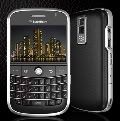Friday, December 26, 2008
"Crackberry" has earned its name for me - and I landed myself in rehab quickly!
Caller ID
Voicemail
10,000 text messages (that's well over 330 text messages a day, or almost 14 per hour! Can you say "overkill"? Just make it unlimited!)
500 MB of Data (an amount which only 2 people in all of Canada have exceeded)
As it was, I had Caller ID, Voicemail, and 2,500 text messages for $20.00 extra per month. So, really, I'm only paying $10.00 extra for the data. Can live with that.
With terminology such as terrabytes and gigabytes being thrown around today as pedestrian terms, 500 MB as only half a gigabyte, may seem paltry. Believe it or not, that covers nearly 3,000 webpages viewed on the iPhone 3G, or nearly 7,000 pages on the Blackberry Bold.
So, I subsequently sold my iPhone. My beat-up old iPhone - that was a bit of a status symbol, so that I was not carrying around the iPhone 3G like everyone else was. I had the thing since June 11th - and sold it on December 21st - which was 193 days.
I had the intention to just use one of my Blackberry 8700s until the iPhone went down in price after Christmas.
I decided, for the heck of it, to set up my email on the device. What's wrong with being able to receive my email on the go?
Then, I start asking my blackberry-using friends for their PINs so I could instant message with them.
Got addicted to Blackberry Messenger.
Then, I start using the Windows Live messenger application that the iPhone will never support.
Then, I realize just how easy typing is on it.
Then, I notice that I hadn't charged the phone for 2 days - a phenomenon never experienced once with the iPhone.
I also started to notice I was spending a lot more time on my phone, communicating with people via text.
I still stand to have full intention to purchase a 3G iPhone - as a Blackberry 8700 will never replace the iPhone's functions - but I must say - it is rather tempting to keep the blackberry.
Disadvantages of it all, are, of course, the fact that you are constantly connected to those around you via Blackberry messenger and push email - so you can never escape those. The fact that I had just hooked up with a particularly clingy girl that week, who happened to also have a blackberry - and used blackberry messenger, did NOT help to keep the phone out of my hands at all.
December 30th, 2008; opportunity knocks. One of my friends, who got an iPhone 3G a week or two before Christmas racked herself up a huge bill - and needed to sell her beloved iPhone to pay it.
I immediately took the opportunity - and scored myself an excellent condition, under warranty until November, 2009 iPhone 3G - for only $420.00 CAD.
This is my form of "rehab". Rehab with high quality audio files, a 3.5 inch multitouch widescreen, and every little feature I had missed after selling my old iPhone.
My point in writing this post: when people call a Blackberry a Crackberry - they're putting it mildly in terms of likelihood to addict.
Friday, November 7, 2008
Haven't blogged in a VERY long time - My take on the T-Mobile G1! (Google Android)
I won't beat around the bush - my first item is about the Google G1 - featuring Google Android!
The open-source software is just waiting to have hundreds of applications written for it. But aside from that - it's really, really well designed. It has a very responsive touchscreen - which doesn't feature multitouch - but that's OK. It's only really used for photos, anyway. For zooming, it has a function where you can hold your finger down on the "zoom" button - and it will zoom in.
When browsing through contacts, it snaps each contact into a grid, rather than flowing freely with the velocity at which the finger directed the list. I also noticed that when presented with some text, if you hold your finger down on it, it gives you the option to select all, copy, or cut the text - and if you have existing content on your clipboard, paste. Many features must be seen or used to be believed - there's no sense in going in too deep with detail.
That being said - here is a very concise, 33 second video from HTC showing off its functionality:
FYI, that barcode scanner is NOT a first - Nokia had it in as early as the N90 - which has been around since mid-2005.
They did an AMAZING job on Google Earth
The browser supporting multiple windows is nothing special - Apple had it in the iPhone (and yes, I will compare the two to death)
And I found the homescreen's panoramic ability to be a very visually pleasing feature.
This video gives a pretty accurate jist of what use is like.
One particular thing about this phone that stood out for me was the multi-input abilities - both for navigation, and text input. This is my primary beef with the iPhone - very difficult to type on, and touchscreen gets aggravating after a while. Closest thing to perfection I could find otherwise was the Samsung F520, having the keyboard, the touchscreen, and the optional hard navigation.
The G1 solves this, with both touchscreen and pearl navigation (and they did the pearl right on this one - much more restricted movement, as opposed to the loose pearl on the Blackberry 81XX, 82XX, 83XX, 88XX and 9000 series phones). The keyboard I didn't get to test out too well - but anything is better than touchscreen typing.
I think that by making the software open source, it is just asking for this phone to be hacked. Which can lead to viruses, software crashes, registry errors, and the likes. Phone viruses are not unheard of. Bitdefender even released their own mobile version of virus protection. That's probably making you frantic at the thought your phone could possibly have a virus - so I'll provide you with a link to download.com's download pages for it. They have it for Symbian (Nokia and Sony Ericsson) and Windows Mobile (you know who you are).
However, such can be used for the better, as proved with the iPhone with its App Store (definitely not with Installer on jailbroken iPhones. That was a wreck). It wouldn't surprise me one bit to see people trying to put BlackBerry OS, Vista, Ubuntu, or even desktop Mac OSX on there.
Now, for a very blunt comparison between the G1 and the iPhone. Head on, this is a graphical representation of their comparison:

What do I mean by this? Do they go together perfectly?
Quite possibly - but let's stick to monocellularity for now (those who use only one phone).
They're very similar phones - one has some things the others don't have. Be it multitouch for the iPhone, a hard keyboard for the G1, internal, flash memory for the iPhone, 3.2MP camera for the G1, etc. - but upon comparing the two - I found that the G1 filled in all the cracks the iPhone had, while dropping a few features in the pursuit of being professional.
That being said, my conclusion on the G1 is that it made a fabulous debut - but like all HTC phones out there, they are not sexy phones. This will not grab as large a market as the iPhone will, in my opinion, but it will be a hands down choice for those professional users that are tempted to get the iPhone, but have concerns that it won't work well for them as a BlackBerry substitution.
Summarized: The G1 is the geek version of the iPhone. From a consumer's point of view, it's literally a Mac vs PC comparison.
And right as I typed that - I thought to myself "why not write up a commercial for it?"
So here it is:
iPhone: I play music with coverflow, built in iTunes, have a multitouch interface, a built-in application store, internal memory, and millions of satisfied customers.
G1: *Sweating* I have a better battery life, and a built-in Amazon music store. That's just as good as your iTunes, right?
iPhone: *Plugs headphones in* I don't know. I'll listen to my music while you run and get your SD card with limited amounts of storage on it and slower data transfer rates with music that's in the MP3 format which is very susceptible to losses.
G1: *runs and gets SD card, iPhone is chilling, listening to music*
*starts playing music loudly over the speakers*
iPhone: *Unplugs headphones* Dude, why are you playing so loud? Put on your headphones!
G1: Well... I... uhh... kinda... can't.
iPhone: Why not? Are your headphones somewhere else? Here, I have an extra pair. Borrow these.
G1: I kind of don't have a headphone port...
Uh-oh... major flaw in the design.
Here is a comparison of the 2 phones, in case you're interested in statistically comparing them.
Significant difference in the battery life.
Now, what's stopping me from getting it, you ask?
I've had my iPhone for about 150 days now - and it's worked perfectly for me (and yes, I just calculated the exact amount of days with timeanddate.com's count up/count down feature - which is now making me slightly nervous, since nothing lasts forever - and this could be due for a mishap anytime soon). The main thing getting in the way of me getting the G1 phone (or any phone for that matter) - is the fact that it does not support iTunes music.
I purchase every song I own legally, through iTunes, as it has the best selection, and easiest to use interface. The only disadvantage is that the files are locked into the M4A format - which is only playable on Apple devices (or those phones that have iTunes on them, such as the Motorola ROKR, or any 8XXX series BlackBerry (except the 8700) upon being installed).
Since there are likely many people in my situation - why is it that iTunes can't be more widely available to other phone users? I could sure have used it on my e61i, on my Samsung Blackjack, and if I had a G1, certainly on that device as well. Not everybody can use Apple's hardware - but this is a fundamental marketing thing - to be able to get as much business and use of your product possible. You can't do that if you force people to buy your hardware. What about our CDMA customers that make up over half our cell phone market? You're under a legal obligation not to make CDMA iPhones - so don't you want people with Verizon, Bell, Telus, and even T-Mobile (although they're not CDMA, but they can't use iPhones) to be able to use iTunes and make you some money? So suppose one day they switch to AT&T (or Rogers or Fido in Canada) - don't you want the transition to Apple to be an easy one to make?
Don't want to go on too long of a ramble here. Especially about something not relevant to the G1.Something else I particularly liked about the phone were natively running Gmail and Youtube. Both being proprietary to Google, they can operate such applications better than anybody else. Being a very avid user of both, I would love to be able to get my hands on this phone.
So here's my Wired/Tired/Next steps/Bottom line
Wired: Google and HTC found what Apple did wrong with the iPhone and made it right. 3.2 Megapixel camera trumps majority of phone market. Has Wi-Fi. Has multiple methods of input. 406 hours of standby time speaks for itself.
Tired: Open source software is just waiting for problems. Little multimedia support, no onboard storage, and NO headphone jack.
Next steps: Definitely get some built in storage and a headphone jack. It may be a professional phone - but at least make it somewhat consumer friendly.
Bottom line: If you listen to music - don't get this phone. Assuming you don't listen to music - if you do a lot of keyboard activity and want an all around very cool phone - get this phone.
Do I recommend a data plan with this?
Not really. The wifi will help you out if you are in range of it, but if you need to have on-the-go data - do not short-change yourself. Considering there's Youtube, Push email, Google Earth, and an HTML browser are all present on this phone, I wouldn't recommend anything short of 1GB.
Here are some shots I got of the G1. This phone belongs to my buddy Vic - he got one a few days after it came out. He has a blog of his own - check it out!




Myself with the phone. Would have compared the G1 with my iPhone size-wise - but I had to use it for taking the pictures.
Sunday, July 13, 2008
iPhone 3G - full review coming soon - but a bit of a post-release rant...
Well, the big day happened. July 11th. The release of THE 3G iPhone. Big whoop? Not really, if you ask me.
Between the original, and the new one, there's not much of a difference, and the carriers (in the US AND Canada) have locked Wi-Fi, apparently, so that we have to use their data package. Not a problem in the US, as it's unlimited there (coast to coast), but we have a limit of 6GB of data here, but what about roaming? When I go to the US with my iPhone, I can use WiFi. But if I'm roaming using data (especially on overpriced Canadian roaming) I'll have a very high phone bill at the end of the month. Am I ever glad I have an old iPhone!
Ultimately, this whole thing is just an excuse for 2 demographic factors. The first thing is to have a release to make the old iPhone obsolte, and get the millions of people who have iPhones to buy new ones, so that way they're no longer the loser with the old iPhone. What I want to know is, where will all those old iPhones go? I see liquidation on the horizon... eBay may get some substantial revenue for people putting their old iPhones up there.
The second thing is that, although the first iPhone was very popular in Canada, many (if not, more people than those who actually got the imported iPhones) people were afraid of dealing with grey market phones. They felt that it was "illegal" or Apple would sue them or something, or something would just go wrong - especially since there's no warranty. Not everybody is comfortable with the secondary market - which is a problem for electronics dealers like myself, and kept almost a year-long hiatus of no iPhones in Canada, with those users not succumbing to the temptation of getting one, even though people around them used them without problems. Such a release would not only get people to spend money on the iPhone's hardware, but sign on to new, very expensive service contracts - they're not thinking about it, because they just want the iPhone. Sure, they'll have to work a little harder, or make a few sacrafices, such as no food for a week. But now they're the cool kids on the block with their iPhone (of course, until the new one comes out, and our economy goes through an even more painful, if not, financially crippling process), putting more money in the pockets of Apple and Rogers. Will I ever be glad when the AWS auction is over and Globalive provides a little competition for the Canadian market.
If you ask me, the only real improvement that took place, was the 2.0 firmware. There were very minor differences physically, including a headphone port flush to the rest of the body, so you can use your own earbuds, GPS that doesn't project aural directions (I mean, seriously. We had manually proceeding, step by step instructions in 1.1.4 firmware! The only difference is the global positioning, and the equivalent would have been saving the trip when you're on the internet... won't go into detail, but it's not much of an improvement), a plastic backing, a choice of colors, and of course 3G (depleting your already miniscule battery life. We're going to need some pocket-sized electrical generators to go through a whole day with these things). The 2.0 firmware is faster, and more stable, and has software to support some of the new hardware features, but the biggest breakthrough is the application store. Those who used the original iPhones and had them jailbroken are likely familiar with the installer application - where there is a wide array of applications, from texas hold 'em, to labirynth, to matrix themes, to iSplit, the bill splitting tool for when you go out for a meal with friends. I went a little crazy downloading, and ended up getting a virus. Jailbreaking was a non-Apple certified process, and therefore voided the warranty. The application store is somewhat the official Apple equivalent, with legitimate applications, that are virus-free (which I REALLY love, on account of my second iPhone getting a really bad virus), and may cost money, but there are free applications too (and some more useful ones than installer provided. Hello, built-in Twitter, and Super Monkey Ball!)
But does this mean that the next generation of an iPhone will be even cheaper? Look at the $500 original iPods. People bought them readily, so that they would have a substantial amount of storage to store their music collection on. Then they got cheaper. And cheaper. And even cheaper - so much to the point that we have iPods the surface area equivalent to a quarter - hold 250 songs, and is only $55. Is there going to be an iPhone Nano? Or an iPhone Shuffle? Smaller, lower-caliber iPhones that are more affordable? Only time will tell.
Anyway - will be writing my review on it once the commotion dies down at the local Rogers store, and I get a chance to try out the demo model. Yes, there's only one demo model - downright petty compared to the "Mothership" that had 4 iPhones ready to go.
Also, thought I'd share this video... gives a new meaning to the word "iPhone" - and takes the word "Bluetooth" pretty literally.
Thursday, June 12, 2008
Samsung Blackjack 2 Review
- It had a qwerty keyboard
- It had good battery life
- It had double the RAM of the i607 Blackjack
- It did MP3s
- Had a 2 megapixel camera
- The jog wheel looked interesting to use
- I wanted to try Windows Mobile on a day-to-day basis
- Being a Rogers branded phone, I figured it would work with the WAP, and all other carrier-premium features that I sacrificed by having an aftermarket phone
They sold it at Rogers without a contract for over $500.00 without taxes – so I bought it for $300 off a Petro Canada executive who went Blackberry (just as I went non-Blackberry – ironically the transition in my case happened same-day).
I liked it right away. It took the 2GB microSD card from my 8320, so my music showed up right away, in an interface that I was familiar with (my documents, etc.) in the Windows Mobile. I found the jogwheel to be a pain to use right away, so I used it as a d-pad only (the dual functionality I really liked. If only the Curve had that!)
Something that turned me off instantly was the fact that I couldn’t use my own earbuds. Samsung has its own proprietary jack, which could be used for power, data, or audio. The quality on them was awful, and they were terribly designed. One ear plug was shorter than the other to bring the microphone closer to my face – but the cord kept bunching up. I instantly decided “forget the music – this thing will stick you out until the new iPhone comes out”. This was before I found out about the fact that the iPhone requires a new contract agreement. More on that in a moment.
So no music. This blows. It was a principal reason for me to get this phone over the curve. And the Curve had wifi! This is another feature this was missing. I thought to myself that I wouldn’t really need it. Boy, was I wrong. I now have to use my computer for all emails, youtube, facebook, eBay, and what not. This caused me to really loathe using it.
Then, I decided to try playing with the camera a little more. You know how on some cameras and cell phones (ahem… n80 with STRONG emphasis), after you press the button, it takes a second or two to actually capture the image? That’s exactly what this thing does! We were at Montana’s one night, and something we drew on the table (yes… we’re low class and impatient like that. Lol.) I decided to take a picture of. I turned on the camera, and took a shot of it, and then moved it away less than a second after clicking the button. On a decent phone, or camera, it would have stayed as I had seen it, unless it was a moving object. Apparently, this phone suffers from lens retardation, and made a stationary table a moving object. Everybody asking how it came out, they see a blur of kraft paper and crayons, with what appeared to be a salad bowl at the end of it.
We all were puzzled. What was this? Where on earth did it come from? Analyzing what made up the smear that appeared on my screen, I quickly realized it was the drawing. It wasn’t an experience I was unfamiliar with, so I just held it in place the next time. It may seem miniscule, but in the long term, will make a big difference.
On the bright side of the camera, though, check out me with the giant Blackberry in Eglinton subway station. RIM’s crass form of promotion. I think they’re shaking in their shoes from Apple’s announcement of the Microsoft Exchange in email. They’re truly competing, and the word about RIM needs to get out there to save their hides. Anyway; won’t go into detail on that. But here’s the shot:

(Yes, that's the Blackjack 2 in my left hand) Why they didn’t use the Bold, I’ll NEVER know. As you can see in the picture, they have SURETYPE boards, and not qwerty boards, yet the form factor still proportionately resembles the curve. Coincidence? Bad/rushed modeling in haste of getting the word out there? I’ll go with the latter.
Another feature I liked about it was how at the bottom, there is an array of buttons for common tasks. They were browser, media, silent, camera, and messages. Very similar to the e61i’s panel of buttons, and was a feature I really liked, so that you didn’t have to go into the menu to access any functions, and they were all available at the touch of a hard key. What this did lack in comparison to the e61i, however, was a customizable key for your own application. Keep in mind, there are 5 one touch keys here as opposed to the e61i’s four, but I’d still like to have one of them to be custom.
The most useful one of them all, I found to be the silent/normal profile toggle. Phones such as the n91, the Treo 680, and the iPhone (just to name a few) had hard profile switch buttons, which I found to be very useful, as I have a tendency to leave my cell phone profile on very, very loud, and is often left there at the right times, usually because of laziness to change the profile. Then I assume nobody will call during that time. Boom. Everybody jumps when it rings because it’s so loud, and I have the embarrassment of having to pick up the phone at an unacceptable time.
On hand camera and messages were handy as well. One thing interesting that I noticed about the camera button was that if you held it down for a few seconds, it would zoom in on the screen you’re at so you can have a closer look. Talk about full-fledged Windows. This is the closest to a computer-like OS I’ve seen on a phone yet, with respect to its depth in features.
At the home screen, there is a dock on the bottom, which is similar to the active standby on the Nokia phones. It is a wide bar that shows only one option at a time, and you can scroll through with either the jog wheel or the up and down keys. It provides me with the following, in top to bottom order of appearance:
- Media (which allows me to pause my song by pressing the select button, or change the song by going left and right. If there is no song active, it will take you to your library)
- Messages/Email (toggle by hitting the left or right keys. Tells you how many new messages you have in each respective inbox, and selecting the inbox allows you to view its content, including the new messages)
- Missed calls
- Appointments
- My Documents/Storage card
- Last two most recent applications used (so if I was to open up calculator, then play a game of bubble breaker, and then exit, and realize I need to use the calculator again, I can just go to this option, and see that the calculator is 2nd on that list)
Another drawback was how hard it was to type with the keyboard. It’s somewhat split down the middle, making the keys T, Y, G, H, V and B rather difficult to hit, as they are the keys right at the split in the keyboard. I also found the keys to be smaller than your average keyboard (blame it on the small form factor), are harder to hit, and are also much less responsive, in the sense that if I start typing quickly, words will start to appear somewhat jumbled, as one of the keystrokes got “lost” in the process of typing.
Other positive features include an easy keypad lock mode, a “home” key that allows you to go to the home screen, and hit the “back” key to go right back to what you were doing, very loud volume, and the phone has an offline mode so you don’t have to fully turn it off at night!
Overall, I’d give this phone a 4/5. I think that may be a little generous, but there is very little wrong with the phone, and a whole lot is right. What was there and what wasn’t there, there was an improper balance of, hence the fact that it’s 20% off of perfect.
Wired: Windows mobile is easy to use. Dock on the main screen allows you to navigate applications with ease. So does the array of buttons at the bottom, covering browser, media, silent/normal profile toggle, camera, and messages/email functions. Sleek, sexy, lightweight design. Good, long lasting battery on it. Camera had Photo Booth-like functions, such as multi-photo shoot, and image filters such as negative, sepia, and black and white.
Tired: Not easy to type on, no wifi, no flash for the camera, media is a joke. Camera – I’m not even going to start with its slow capturing lens. Jog wheel is probably the worst medium of navigation next to the pearl on the RIM phones. Can’t use your own earbuds – Samsung proprietary headphones only. And they suck. Also, hefty price tag of CAD $449.99 plus 13% taxes certainly not worth it.
Bottom line: If you really like windows mobile, and have a data plan, and don’t do much multimedia, this is a good, solid blackberry alternative. It’s basically the sexier version of the blackberry curve 8300 (i.e. no wifi, or gps). Like I said about the curve 8320, don’t get it unless you have a data plan. I’m going to say the same about this phone. It does hold one advantage over the curve, though, and that’s 3G.
Next steps: Can’t really say anything. I’d recommend WiFi, no doubt (even GPS?), as well as a 3.5mm port for earbuds. I know I say this about every phone – but it has to be said. The lack of compatibility just kills a phone, as we all have our own earbuds that we’re used to using – and don’t want to switch over to. Sure, I’m using Apple’s iPhone earbuds as opposed to my beloved JVC Gumy’s. But the iPhones earbuds I find to be higher quality, and they have the microphone/play/pause/skip song button built in as well. The final feature I’d recommend is a broader form factor to support a more physically usable keyboard.
Tuesday, June 10, 2008
iPhone 3G - my take, as well as a few unanswered questions
Well, let's start out with aesthetics. The iPhone hasn't changed much physically - same size (marginally wider and thicker), same shape, with the chrome around the edge, a home button, and what have you. The main differences are that there is no chrome on the back - the entire rear part is one solid colour, and that they come in different colours. The 8gb only comes in black, and the 16gb comes in either black or white. Somewhat like the 2nd generation ipod nanos, where the lower capacity ones came in only one colour, and they get you to spend more money, should you want a different coloured one.

What I want to know is - who the heck is John Appleseed?

If you ask me, they should have either offered a more exciting colour for the back (product red? I'd buy that), or an array of colours. If anything, the front's colour should correspond with the back's. I think the white edition is a mistake.
In wireless communications; the 3G will make a big difference for web browsers, photo uploaders, VoIP talkers, and the likes. Also, Bluetooth 2.0, fully expandable, so it's not just for headset support (will get a wireless keyboard for mine. I prefer to type on a hard keyboard over a soft one by a mile. Part of the reason I got rid of my original iphone)
Also, battery life is improved by adding 2 hours of talk time, giving us 10 hours (that's my main killer of battery life - another incentive to get it, particularly compared to the 7 hours that the e61i gave me), as well as 300 hours (12.5 days) of standby time. That's 50 hours more than the original iphone. I'm seeing all the original iphone flaws instantly go away!
Still lacks customizable ringtones. But hey, I'm getting an iTunes account, so I can just use one of my purchased songs as a ringtone. So I'm not 100% complaining - but they could still do better (or at least provide a richer list of ringtones. I mean, for crying out loud, Apple, you own the largest music store in the world - provide us with a few freebie ringtones? And not the nondescript "Alert" and "Blues riff" tones?)
Photography - still the same deal at 2 megapixels for the camera. Nothing is mentioned about the video recording, but it still doesn't have flash. Which I think is a big mistake. One would think that the addition of 3G would inspire them to add some 3G features such as video calling? Not to mention that a user-facing camera would bring on the use of photobooth software, which is pretty much the main reason people buy Mac computers! Why not have it on the go? How awesome of a commercial would that be? To take pictures of you and your friends in the pop art/fisheye/light tunnel filters. You could even apply that to the regular camera to take some really cool pictures with. I mean, they're using computer-caliber software - they might as well add some comparable features.
Something else I noticed was included in the package; a SIM ejector tool. "YES!" I said with great vengeance towards my past experiences with the iPhone SIM card. I remember at eComm 2008 in March, when James Body was unlocking my iPhone for me, he had to take out a paperclip from his bag. I mean seriously, Apple could either design it a little better so we don't need a tool to remove the SIM, or provide us with a SIM remover designed to do what several iPhone users struggled to do. Sure, I saw a few of them on eBay, but it should be included nonetheless. I also could have sworn I saw a syringe-style one once, for popping the tray out. What caused Apple to design it that way, I'll NEVER know.
Only thing I think that should have been different about their production, is making different models for consumer diversity (i.e. low budget consumers, high end executives, etc.). If you ask me, it would sell a lot better that way, just like a Macbook vs Macbook pro kind of relationship. The addition of Microsoft Exchange is a meager attempt at executive compatability, and they could have done much, much better with a model designed for email typing.
Also, I just LOVE how Apple tried to beat the installer application by having their own application store. Just comes to show you how much, for better or for worse, hackers have helped our technology world. They should have changed the wording, though, as several applications are free. I don't think I'll be jailbreaking my iPhone, should I be getting one of these, as that's what is currently messing up my brother's iPod Touch, so getting everything directly from Apple (be it a free application, or a $2.99 one) I'll have the peace of mind of legitimacy, and safety, as well as the self-fulfillment of seeing these developers get credit for what they do. Not to mention that every one of these applications will actually work, unlike certain ones I got from installer that would start up and then just shut down.

Woo hoo! Built in Twitter AND eBay!
Best part is, I'll get used to the phone pretty quickly, as I am used to the size of it, using a Samsung Blackjack 2 right now. Better features would include a touchscreen, a camera that doesn't take two seconds (literally) after the button press to capture an image, have wifi, not have the awkwardness of Windows Mobile, and have decent music capabilities (Windows Media Player DISGUSTS me on this thing).
My bottom line is, that the phone's release has several flaws, and the design was not changed enough to justify an entire new production. Add a user-facing camera, with better resolution on the primary one, and even flash, photo booth, a broader array of colours, and ringtones of our own.
My emphasis on complaints lies with the colour arrays. The iPhone only accounted for 5% of Apple's revenue in the 1st quarter; but look at how well iPods sold when colour variations were added in the 3rd and 4th generations of ipods with the Minis. This is a consumer model phone. Like I said before about consumer diversity; the addition of Microsoft Exchange is the only real professional addition.
The majority of iPhone users will still remain everyday consumers, who care a lot about how their phone looks. Going from only one colour, to two colours (shades at that), is a rather limiting transition, and won't exactly go over extremely well with consumers. I mean, look at the first generations of iPods. They were all in one colour. Boring. They were expensive too. Hence, why you didn't see everyday people walking around with them, until they came out with a cheaper, sexier version.
Now, with respect to my unanswered questions, which I would like to hear from some readers about:
- Will these phones be sold unlocked? Or locked to a carrier?
- Will they be able to be purchased without a plan?
- Do you think firmware 2.0 will be more difficult to unlock?
- Any news on video capture abilities?
Would appreciate some comments in response to my questions. Thanks for reading, and would love to hear some responses to the post itself as well.
Sunday, June 8, 2008
Blackberry Curve 8320 Review
Let’s just say it wasn’t exactly a wise transition to make. I was used to Fring and Truphone on my e61i. Although the curve has wifi, these applications are not supported – which is a problem. Now the applications that once tied me up, can no longer tie me up. This just scratches the surface of the problems.
Hard navigation wasn’t easy either. The keyboard you had to press down hard on (and the repetitive click-clack from us marathon typers doesn’t help either!), not to mention how much of a PITA the pearl navigation was to use as opposed to a d-pad. Sure, I could turn down the sensitivity, but it was still rather difficult to do without a structured axis in which I could move. I always ended up overrunning an icon, character, or menu option by 2 or 3, because it’s like it’s covered in grease it’s so hard to control!
The UI wasn’t well designed either. The default array of buttons on the homescreen couldn’t be changed – and weren’t exactly the most useful applications (“Do more” – how about something useful such as messenger, or “your application here” for convenience purposes?)
It was also not very user friendly. It was the kind of phone that you need to read the user manual to be able to use. Although that is the sole purpose of a user manual, I haven’t read one in years and don’t intend to start now. If I can’t figure it out – it’s not the phone for me.
I also didn’t like its mp3 functionality. Sure, it had a built in 3.5mm earbud port, but I couldn’t figure out how to channel sound into the earbuds when I had them attached. I tried toggling the loudspeaker with the key on the keyboard, but all it did was put the music into the earpiece. Not to mention that to go from song to song, I had to go into a menu, and find my way down the menu to “next song” or “previous song”. It got very frustrating. This was a major part in the phone’s functionality, as I got it specifically for the fact that it had the 3.5mm port.
Also, its software expandability wasn’t too friendly either. No fring, no truphone, no advanced multimedia players, and I couldn’t figure out how to hook up my IMAP email with gmail to the email client either through wifi (I guess that’s how RIM gets you to spend more money).
The battery life was not to be denied either. Last me the PDA standard of 3-4 days.
No doubt – a good phone – for someone who has a data plan, and wants the bare minimum of everything else, with respect to multimedia. If you ask me, definitely not all it’s cracked up to be.
It’s still a quality, well built, reliable phone. But like the e61i – it’s designed for a niche market – this one being even more specific. If you don’t have an email data plan, don’t even think about getting this device.
Overall rating: 3.75/5
Wired: It’s well built, and quality engineered. Camera lacked video and flash, but still took decent pictures. Battery lasted me 3-4 days – the standard. Nothing special for PDAs, but extraordinary compared to consumer model phones. Wifi was nice too.
Tired: Internet browser not easy to use at all. Multimedia was a total joke. Typing, and the pearl feature didn’t help either. UI wasn’t expandable, nor easy to navigate with, and the lack of IMAP support through WiFi.
Bottom line: You MUST have a data plan with your carrier to use this phone to its full potential, and not listen to music at all. It’s perfect for its right type of users, I just don’t fall into such a category.
Next steps: Well, RIM kept the Pearl in their new Bold, so I guess I’m the one with the problem and not them. Maybe I’m just not made for RIM phones 8000 series and higher (with the exception of the 8700, which uses a thumbwheel like Blackberries are supposed to). Only next steps I’d suggest are better multimedia support. I can’t blame them for the lack of IMAP support via WiFi either, as RIM does service as well as hardware – and with the competitive prices of hardware in today’s market – they do have to make their money somewhere. I just happen to be on a low budget that is unable to support such features.
Nokia e61i review
So, I had just sold my iPhone when I picked this up. It looked exactly as I thought it would – wider design to accommodate the qwerty keyboard, nice, big screen, connected via wifi, and typing was rather easy on it. I paid $300 for it, put my sim card inside, did a test call, and took it home.
I immediately connected it to the wireless internet. Its browsing was very similar to that of the N95’s or the N81’s – standard issue symbian. Can’t say it’s nothing special – but it’s nothing I haven’t experienced yet. What was really beneficial was the large screen, so web pages were much less condensed. However, the directional pad being rather sharp (as in having a narrow edge, vertically higher than the select button), my thumb started to hurt after prolonged web browsing. It made me really miss the iPhone’s web browsing.
It took a 2GB microSD card at the maximum, so I went downtown and got one. Then I realized – I can’t listen to music without earbuds, and mine didn’t work, as there was no 3.5mm audio port. So I had to order an adapter. Great. Three weeks later, it arrives, and I get a very limited audio experience, with slow transition, no equalizer effects, and overall, a very badly laid out multimedia UI.
What really surprised me was the battery life. It lasted me a good 3-4 days on regular usage, with frequent talking. Most phones (including the iPhone) didn’t even get 2 days’ worth of battery life. I had to keep it on (in offline mode) at night, however, because turning it on uses a substantial amount of power.
The 2 megapixel camera was decent. I’ll give you that. Decent. Not excellent like the N95’s 5 megapixel camera, and I believe gave grainier shots than the iPhone’s camera did. Nothing will EVER be worse than the n81’s camera though. End of story. Either way, it didn’t have flash, nor a video calling camera – which surprised me for a new generation Nokia phone, particularly an enterprise one.
I also liked the panel of buttons between the screen and the keyboard. Allowed me to access my contacts, my menu, my messages (leads directly to email) and the “own” key. The “own” key allowed me to select one application to have one-touch access to. I used it back and forth for Fring, and the MP3 player. Similar to the dock at the bottom of the iPhone for one touch access to any four of your favorite applications.
I found the big screen to be beneficial, because I’m the kind of guy who needs to have several applications ready to go at any time, without having to go through the menu. I had seven (that’s right, seven) standby applications as a result of the larger screen. It was really beneficial.
The speaker may have been mono, but it was loud. Loud and clear. Much better than the iPhones’ speakers. I’ve been told the Motorola q9h had the best speakers on the market – but I’m not really one to worry about speakers (although I’d love to try the q9h).
Keyboard was easy to use – very comprehensive. It had somewhat of a “shift” key for the more advanced characters such as ampersands and semicolons. Keys such as the question mark and @ sign were non-shifted, so you could type them in one touch, as if they were an alphabetic character – making typing really easy.
I found Fring to be easy to use – both with respect to typing and navigation. I also found Truphone, which isn’t compatible with many other phones, to be very good for calling, using the symbian UI, as opposed to having to go into an application to make a VOIP call, as you would in Fring. It’s a phone with functions expanded past GSM – which I found extremely unique. It used the phone’s SIP client so that when I dial a number at the home screen, as if I was to use the GSM network, I’m given an option to make an Internet call, as opposed to a GSM call.
Email use – well laid out, and easy to use – but no push email was limiting. I may be using only IMAP, but that’s not the point. It was rather useful, however – and one of my favorite features, accented by the qwerty keyboard to make typing a breeze. I also loved how easy it was to attach files, especially photos. I had to send a picture to somebody of something, but didn’t have the picture taken yet – so instead of taking the picture with my phone, hooking it up to my computer, saving it to my desktop, and attaching it to an email, I could just take the picture with my phone, and attach it immediately to an email.
There was also a vast array of applications available (most of them cost, though). The one that stood out the most for me, though, was being able to run Youtube natively. Yes, that’s right, just like the iPhone, instead of opening up the browser and going to the Youtube website, there’s a dedicated application for it. You could even upload video directly from your phone. That’s one thing the iPhone can’t do, as a result of its lack of video capture.
My reason for getting rid of it was because of the UI in the music. I don’t like to have to carry around a separate music device, so I prefer to have it in my phone, which was what I loved about the iPhone. It took a few seconds to switch from one song to another, and it was really awkward to go through menus of songs. Not half as good looking as the iPhone’s music UI with cover flow and what have you. Unfortunately, that ship has sailed, and I stand without it now.
What also annoyed me about it was the limited amount of RAM. You know what it was? All of 64 megabytes. WTF? That’s double what a PSP has – and with the use of the symbian OS, then email here, instant messaging there, and music elsewhere, you’re going to have a very, very laggy phone. It didn’t take long for me to get ticked off by this, severely.
My overall rating: 4.5/5.
Wired: Qwerty keyboard easy to use. Applications easy to get to on panel of one touch buttons, and seven active standby applications. Wifi allows you to browse the web, and use VoIP and instant messaging. Excellent speaker. Outstanding battery life.
Tired: Very limited multimedia capabilities. Grainy camera with no flash. Limited amount of RAM limits your application usage. I wish it wouldn’t take so much battery to power up the phone, so I could turn the thing off at night.
Next steps: I feel that stereo speakers and a 3.5mm earbud jack will be a major breakthrough in multimedia capabilities. They should include earbuds that have a built in microphone and next song/pause button built into it like the iPhone did. Flash may help – but will make the phone moderately thicker. I wouldn’t call it a priority. Add more RAM – I mean seriously, this is an enterprise phone. Shouldn’t you be able to multitask? An office suite would be nice (next step for Nokia software developers to create one for all Nokia phones?), and I may be complaining about the battery life – but just to take it out of offline mode when you wake up in the morning – if that’s the price of excellence – I’m not complaining.
Bottom line: If you’re an emailer and/or texter, and a Wifi user, this phone is for you. This phone is directed at a Niche market and will only work for the right people. I wasn’t one of those people, having multimedia needs, but hey, we’re all different.
Saturday, June 7, 2008
As a Thinkpad owner... I never would have guessed!
It's a feature that (as far as I know) is exclusive to IBM laptops, in the A, R, T, X, Z and i serieses of Thinkpads. With a simple press of the function key and page up key, a small LED light in the upper middle part of the laptop's frame lights up, like so:

Yes, I'll avoid the corny comment of "how illuminating"
I discovered this by accident when I was leaning back in my chair (it's very hot here, and I was leaning back to turn on my fan), and I stayed comfortable in the reclined position. As a result, I couldn't see the screen very well, so I tried lighting up the display a little more, so I could compute in comfort.
As a somewhat veteran Thinkpad user, I've got the basic function key features down pat, such as brightness up and down, hibernate, shut down, and standby. I can do some of them without even looking, which is what I was attempting to do with the screen brightness. Instead of hitting the "home" key, which would have brought up the brightness, I hit the "page up" key. I was surprised to see, not the backlight getting stronger, but an LED shining above my screen.
I instantly sat upright in inquiry. "Where did that come from?" I thought to myself. It seemed rather obvious that the backlight not getting brighter, and something unexpected had befallen, that I had hit a key I wasn't expecting to hit. The wrong key in LCD brightness, but the right key in discovery.
I toggled the switch and played with it a little bit. I couldn't toggle its strength, but it was a very cool, and provisionally entertaining realization.
I am yet to try it in the dark for its real use, but am sure it will come in handy someday!
Just thought I'd share that with the world.
Wednesday, April 16, 2008
Best and Worst tech innovations/products of my lifetime
Having used many technologies and devices throughout my lifetime, I figured I’d write out my list of greatest, and worst, tech innovations and products I've lived to experience. Comments, as always, are welcome. I’m aware that my negative opinions, particularly on Mac software and AMD processors are rather controversial. Controversy and arguments are welcome, but please don’t overdo it.
I can’t say there’s a specific genre here. It’s all over the map, but it’s all tech.
So here it is – do enjoy!
Greatest:
Mini USB – Has created universal compatibility among hundreds of devices among digital cameras, PSPs, blackberries, cell phones, MP3 players, external storage drives, photo printers, and the likes.
Suretype – THE best keyboard format in existence. Combines the ease of predicted typing with the freedom of a qwerty keyboard. Exclusive to the Blackberry Pearl and 7105t’s, but I think should be incorporated in more products. Including possibly laptops, seeing how a keyboard is the only thing stopping a small, pocket sized computer from existing. Would be rather interesting. I’d buy it.)
Windows 2000 – Most robust operating system, covering most functions that XP covers, but is far less resource consuming, less graphics intensive, and most things XP compatible, are also windows 2000 compatible. I honestly prefer it over XP.
DVD+-RW – 4.7 GB of storage, with no USB sticking out, read, write, whenever you see fit. Substantially cheaper than a USB drive.
Blu Ray – 25GB per side. I think that’s pretty self explanatory.
Blackberry – A dedicated network for email, and having email automatically sent to your device, all within a phone, is probably one of the biggest corporate breakthroughs since WordPerfect.
Wireless internet – Wireless laptops (with batteries in them) are nothing new. However, using no wires, and being able to use the internet, on laptops, desktops, and now cell phones, was a change for all computer users, both personal and business.
Bluetooth – data transfer and audio, wirelessly, in a high frequency part of the spectrum. Enough said.
Bose Headphones – Have you tried these things? Words aren’t enough to describe them.
JVC Marshmallows – The first true in-ear earbuds. Pinching the earbuds to go into your ear tunnel limits the distance between your eardrum and your music, and every millimeter counts there. A whole new feeling, accompanied by a gold plug to deliver exquisite sound. Strongly recommended for those who really want to feel their music, and not just hear it.
Norton Antivirus – Used by corporations. Used by consumers. Keeps most of us safe, for whatever is out of range of windows defender. Gets better and better every year.
Webcam – The telephone has kept us together over a long distance since 1876. Instant messaging since the mid 1960s. This has covered all the bases of hearing, and transmitting information between parties. It’s one thing to hear them – but another to see them. They have provided us with social connection, corporate communication for meetings, and surveillance of locations by digitally recording the video.
SATA – Far faster than IDE. Enough said.
USB stick – The floppy disk substitute of transferring files from one computer to another. Has benefited teachers, students, employees, and all computer users alike.
MP3 – the most versatile format for clear music, not taking up too much space
Google – The internet’s most reliable search engine, expanding to email, video, translation, cellular communications, and many more applications. What would us geeks, along with any computer user for that matter, do without it?
Hotmail – The first free email provider – and still the best.
Facebook – Connecting old friends and family members, allows you to stalk that hot co-worker, play a game or two, share links and content with your friends, and stay connected.
MSN messenger – The established medium of communication. Enough said. Embedded deep into our society, both technologically initiated and uninitiated.
VOIP – using the internet to make cheap phone calls ruins expensive landline companies, but keeps more money in our pockets, and allows for us to communicate with distant colleagues, consistently and cheaply.
Water Cooling – The “pro” version of cooling. Covers all areas of a case, ensuring it never to overheat.
IBM ThinkPad – The true “pro” PC laptop. Matte Screen, hard hinges, easy to use keyboard, excellent battery life, uses only professional software, is designed to be used on the go. Quiet, well cooled case allows for convenient travel.
Macbook Pro – Best hardware – worst software. Is the sexiest laptop on the market by far. Sure, it’s a heat-prone laptop and costs a whole lot, but Core 2 Duo, SATA hard drive, at least 2gb of RAM, a slot loading DVD burner drive, 15 inch screen, isight, amazing battery life, not to mention a sick graphics card, all add up to the best looking and operating laptop available to consumers. I’d take it if it had Windows 2000 on it, as I mentioned before. For now I shall stick with my ThinkPad.
Mac Pro – Dual CPU slot made it the first widely available computer to incorporate the quad, and octa-core computers. Sexy, quiet, cool case makes it an asset to a desk, rather than an embarrassment.
Intel Core 2 Duo – The consumer level multi-core processor. A breakthrough out of the single core Celerons and Pentium 4’s.
Intel Core 2 Extreme – the 4th core empowers the user to use as many applications as they see fit. The true power user’s processor.
Ebay – Lets us buy stuff cheaply, and get cash for things we never would have believed to be worth anything.
Craigslist – Has the same function as eBay, just locally. Also has forums for people to discuss things in. If you ask me, is more useful than eBay.
Adobe Photoshop – Has a negative impact on those who are embarrassed by modified photographs, but hey, has produced ads, business cards, banners, and the likes, beautifully and efficiently. The $900 price tag is a turn-off for many budget-minded consumers, but is a necessity for artists, and developers alike.
RJ-45 – May not be wireless, but first provided broadband internet, and was a major change in communications.
Laser printer – A true improvement over inkjet printers, creating sharper, faster printouts (kind of like a dialup to broadband transition)
Hard drive camcorders – No tapes – no DVDs – no hassle. Easy to upload back onto a computer (and much faster too)
SMS – For the times you need less than 160 characters worth of explanation, can’t talk out loud, or don’t want to waste a cell phone minute – this was a total genius idea in 2G communications.
Video Calling – Like the webcam – visually connects parties – but on the go.
Wireless mouse/controller – Freedom from cords, makes you worry less about running out of cord, or getting it caught on something, and more about focusing on your current task.
Youtube – an online video community has entertained watchers, and made stars out of directors, and advertisers got excellent exposure.
Firefox – the “better” version of internet explorer.
Ctrl + T (browser tabbing) – having multiple internet pages in one window was a total breakthrough in internet browsing.
Xbox 360 – hard drive, networking, user interface, wireless controllers, Xbox live, game selection – best console out there, by far.
Xbox live – the first structured online console gaming community – playing together, from anywhere in the world makes a whole new gaming experience.
Intel Xeon – the best server-oriented processor. Enough said.
Palm pilot – an on-the-go desktop-like interface was revolutionary in mobile technology
Product red – not only a cool marketing strategy to help against AIDS, but makes your cell phone or iPod look a whole lot cooler too.
PVRs – TIVOs, and Apple TV, take away the tapes, and allow for easier saving and viewing of recorded programs.
PSP – UMD disks, web browsing, online play, videos, pictures, MP3s, movies on UMDs, infrastructural play, and 2 control axes, reverse compatibility with PS2 – it’s just beautiful.
Universal remote – “I lost the remote” was never a problem as a result of it
Flat Panel displays – use less power, are better for your eyes, are lighter weight, make less noise, and take up far less room than a bulky CRT does. Not to mention that a CRT holds 50,000 volts in its tube. You MIGHT not want to touch that.
Dashboard (10.4 tiger and later) – On the go mini-applications. One of the few things I liked about Mac.
Fingerprint Reader – No more passwords/forgetting your password/having people guess your password. Yay!
Twitter – update your status by text, web, Fring, or MSN. Enough said.
Camera phones – Take a picture wherever you want with one, not having to carry around a digital camera. Now that’s innovative.
Worst:
Mini CD/DVD – why pay roughly the same amount for smaller disks, physically, with much less storage capacity? It’s retarded!
Mac OS X – It’s Mac. It’s not compatible, it’s slow, it’s not well laid out, and it’s hard to navigate in.
Limewire – Kills our music industry, gives people viruses, people get sued by the RIAA. Which are all bad things.
Mac Mini – “Oh, please. You have GOT to be kidding me!” – were the very words that came out of my mouth when I first heard about it. The small form factor simply has no point to it at all. Oh, maybe to save packaging, but that’s about it.
Windows
Black Macbook - $200 extra? For 90 GB of hard drive extra, and a black color? That’s RIDICULOUS. Especially when you consider that the 100 GB hard drive upgrade is only $100 more – so $100 for different colored casing? Give me a break!
Nintendo Wii – has the stupidest gaming style EVER. No DVD-ROM, limited internet play, no hard drive, no traditional gaming style controllers (ok, maybe for the Gamecube games…), and a 360, which is much better, doesn’t cost that much more.
Nintendo Gamecube – the small form factor discs, 2 or 3 games that support online play (and its hell to get online play!), no hard drive, no reverse compatibility, no higher definition gaming, and a very weirdly designed controller.
Macbook Air – no optical drive? $1799 + tax minimum? I do believe I’ve said enough.
Microsoft Surface -$5,000? At best? Sure, it’s cool – but what use has it got?
Blackberry
AMD processors – Not even going to start.
Nintendo DS – Double screen is very confusing to use. Limited game selection, no mp3, no movies, no internet browsing. Get a PSP.
Wireless keyboard – Much more expensive than wired, and for what? Mismatched brands of keyboards and mice may be subject to interference of one another. Not like you have to move a keyboard around or anything so it doesn’t get tangled.
Third generation iPod nano – hardest to work with, stupidest looking design I’ve EVER seen.
iPod shuffle – the booby prize of all iPods. Pathetic.
Sunday, April 13, 2008
Farewell to the iPhone - Hello to the e61i!
I couldn't believe that I was even thinking about getting rid of the iphone. My baby, for the past month, has served me with music, internet, youtube, texting, twitter, games, and phone calls, in a way no other phone, or pocket sized device for that matter, has ever come close to doing. I saw, through regular usage, that there are several major drawbacks:
- Mediocre battery life; It's pathetic! I get 2 days out of it tops!
- Touch screen - Can be a pain, it smudges, not to mention the fact that if you're wearing gloves outdoors, or shaving, brushing your teeth, eating chicken wings (or anything else that may leave your hands messy) there is one of two problems. Either an obstruction that prevents the heat from your finger to touch the screen, should a call come in, or a glob of something on the screen (sauce, shaving cream, toothpaste, etc.) just to be smeared by your face touching the phone to talk. The touchscreen simply gets old and impractical.
- No push email - not exactly a necessity for me, but I will be getting it around July, and the iphone certainly can't support that on a BlackBerry network.
- No instant messaging
- No video or zoom on the camera (wtf?)
- IMPOSSIBLE to type on (it may correct you, but that's not the point. still a complete pain to do - how I wish it had a suretype keyboard as the Blackberry Pearl and 7105t had)
- No Bluetooth (it's at fault of the unlock - but again, not the point); just HOW am I supposed to transfer my files, now? Huh?
- Didn't let me use my own ringtones (the stupid included nondescript ones were not only annoying - but got more annoying after hearing them over 100 times!)
- No photo editing - You're telling me I can't even rotate my photos, so I don't have to keep rotating my phone while I'm scanning through photos? What the heck is this?
I know I sound like I just came off of a bitter divorce - but the lack of several features, and some being there, limiting my use, just made me decide that I needed a better phone. So, I went and sold it for $480 to someone who obviously would make better use out of it than I would, and made a deal for a Nokia e61i.
I like this thing much more than I do the iPhone. Let's take a look at the lacking features to see where the e61i takes over:
- Mediocre battery life; It's pathetic! I get 2 days out of it tops! Not anymore - 3-4 days, on day and night, probably a week, turning it off at night.
- Touch screen - Can be a pain, it smudges, not to mention the fact that if you're wearing gloves outdoors, or shaving, brushing your teeth, eating chicken wings (or anything else that may leave your hands messy) there is one of two problems. Either an obstruction that prevents the heat from your finger to touch the screen, should a call come in, or a glob of something on the screen (sauce, shaving cream, toothpaste, etc.) just to be smeared by your face touching the phone to talk. The touchscreen simply gets old and impractical. A hard interface makes things a lot easier to work with, which I saw from call 1.
- No push email - not exactly a necessity for me, but I will be getting it around July, and the iphone certainly can't support that on a BlackBerry network. Has BlackBerry network access, not to mention push email on the exchange server.
- No instant messaging - I installed Fring, I've already got Skype and MSN (Not to mention Twitter) going all at the same time. Enough said.
- No video or zoom on the camera (wtf?) Has both. Beat that, Apple.
- IMPOSSIBLE to type on (it may correct you, but that's not the point. still a complete pain to do - how I wish it had a suretype keyboard as the Blackberry Pearl and 7105t had) Ok, no suretype, but everything being "there" and in front of you, no switching menus for punctuation and numbers, and using those a lot, I found this convenient (plus, no shifting necessary for question marks. Go Nokia!)
- No Bluetooth (it's at fault of the unlock - but again, not the point); just HOW am I supposed to transfer my files, now? Huh? How am I supposed to transfer my files? By using an e61i, that's how.
- Didn't let me use my own ringtones (the stupid included nondescript ones were not only annoying - but got more annoying after hearing them over 100 times!) Select from Nokia's rich list of GOOD ringtones, or add your own from any MP3, AAC, or even MP4 file.
- No photo editing - You're telling me I can't even rotate my photos, so I don't have to keep rotating my phone while I'm scanning through photos? What the heck is this? A lot of bull if you ask me. Rotate, rename, even print, are all options within Symbian - and are all things the iPhone can't do.
The only thing I can think of that the e61i lacks in comparison to the iPhone is multimedia. The e61i has Realplayer to handle videos and music, but I find the interface to deal with music to be slightly difficult, not to mention the fact that there is no built-in 3.5mm jack. Sure, they had it on the iPhone, but the port was receded, so you could only use Apple's earbuds with a slender plug cover. I just ordered an adapter from Hong Kong a few minutes ago, so I can use my own earbuds (which I don't have yet - I'm going to order some good JVC ones - sound is an investment). Once I toss a 2gb Kingston Micro SD card in there, I will have this thing turned into an enterprise/multimedia phone in no time!
So far, what I like about the e61i, is specifically to do with its communications features. Most elite phones are criticized for not being enough of a phone, and focusing too much on features such as camera and mp3. However, through aftermarket programs, I have expanded this phone past its GSM functions, to MSN and Skype with Fring, as well as international calling at essentially under 10 cents a minute. Also within wifi, I hooked up my Hotmail inbox to it. I'm going to be getting my own domain, so that I can send and receive email through POP3 or IMAP.
Well, I'm liking this so far. But hey, I liked the Powerbook and the iPhone too, and ended up hastily selling them afterwards. All I can say is - I hope this one lasts!
Friday, March 21, 2008
eComm 2008/iPhone review
Tuesday night, we arrived in
James Body and I had a rather interesting conversation about iphones, and how he had 3 of them with him, carrying around dozens of SIM cards, and belonging to multiple carriers. We also discussed the features of some phones in the Nokia E-series, particularly to do with the battery life. As a technical noob to cell phones, I really learned a thing or two about cell phones – including how WiFi usage only marginally affects battery life (the exact opposite case on computers - allowing me to assume the same thing about cell phones), and unless you set an APN for your wireless carrier, on a WiFi enabled phone, they can’t charge you for internet. This was a weight off my shoulders – I was always putting my N81 into offline mode so it couldn’t access the GSM network when I wanted to go online! There was no way for me to access the internet through my carrier by accident. Am I ever glad I met him!
So, around 1AM local time, me, my dad, and Tom headed off to the hotel (Tom didn’t have the iPhone – nobody had it in stock, and he said not to worry, we’d find an AT&T store to get one from. It wasn’t a big deal that he didn’t have it – and afterwards, I was glad that he didn’t have it, or I would have never been able to visit the “Mothership”. More on that in a moment…). I ended up getting 6 hours of sleep in, and couldn’t wait to get to the conference – anxious to see the presentations these companies had in store for us.
Tom drove us that morning to the
That day at lunch – my dad and I were enjoying the heckuva spread the conference provided, talking with Shai and Jason about VOIP, and current projects my Dad's company has lined up with Shai and Jason's company Fonolo, when we see Tom running into the room, saying that he has a carful of 4 people headed to Cupertino, to the Apple store. With goal 3 in both my Dad's mind and mine (to get an iphone and resell it in
So, inside, the first thing I see is the "iphone table" with all the demo iphones - some in their docks, some out. I try it out, and realize it's a better device than I thought it to be. I'd tried out ipod touches at home, and the night before, had tried one of James' 3 iphones. It's a beautiful phone, and I realize that, while unlocking it, the temptation will be there to keep it for myself. I go to the cashier asking for an 8gb iphone. Handing her 4 Benjamins and a Ulysses, she hands me a receipt and an Apple store bag, and the change. I take great care of the receipt, because that's what keeps the warranty (which, ironically is voided by my unlocking it... and I can always relock it... shh.. lol.) and that maintains the resale value.
Tim is disgusted - he can't get a laptop here. I found that illogical too - the mothership doesn't sell their own products? I thought that if anything they'd have a mothership exclusive product, such as a black metal Macbook Pro, a product red macbook or imac, or anything like that. But the first step is to actually sell such devices before you can discuss exclusive variations. I tell Tim my negative experiences with Mac software. I couldn't even keep the stupid powerbook for more than 24 hours! The OS was slow, resource consuming, and a square peg in a round hole, in the sense that it wasn't compatible with any software, and little hardware that I tried to use on it. I won’t go on a rant here, but a 2 word summary of Mac OS X: It stinks. Ok, maybe its decent on the iphone, but when you add a mouse, hard keyboard, and an LCD display 12 inches or larger, it sucks as a main computer.
After I got the iphone, we messed around with one of the iMacs, playing with the Twitter software with google maps, which shows where people are located when they put in their status (popular already – and geographical pinpointing of statuses? My opinion – disable this feature – it may be one thing for someone to know what you’re doing, but where you’re doing it is a whole other dimension – a whole other dimension that you may not want some people seeing such as parents and spouses…) and statuses are popping up all over the state, submitted via SMS or web. Tom made us stay for nearly 5 minutes because he was determined to see his "Woman" pop up again. If you saw her profile pic you'd see why. She never came back up, so we all leave the store realizing it's not the end of the world, and I have either a $150 profit, or a kick-ass phone, sitting in my Apple store bag. What I make of it was up to me, and just an exacto knife away from its determination. I was still sitting on the fence about it.
Heck, if worse comes to worst, I’ll just sell it used, and turn a few bucks on it anyway. Man, do I love international arbitrage!
After the conference was dismissed for the day, and we were having drinks downstairs, as I explored how much easier it was to navigate in safari, as opposed to Symbian's browser on Nokia phones, as well as the Youtube feature - which I found much easier to navigate in as opposed to using any other internet browser - no ads - no nonsense - it just shows the bare bones things you need to see and know to watch a video. In Safari, it was a simple double tap, or sliding finger motion to zoom in and out - took some intense menu navigation to go just one level of zooming in Symbian.
Dad and everybody on his panel - Sorry for cutting you off in the first picture there, Boaz
Today, I used the iphone the full day, and at night, got some ipod usage in. I particularly like how the microphone is right at mouth level, to make handsfree talking extremely easy. The sound quality on the iphone headphones was substantially better than the quality on the older generation ipod headphones. I still prefer my expensive Sony around-ear headphones, but they won't fit in the receded headphone port, designed to fit only Apple ones. I could pay $5 for the adapter that's an extension cord that fits in the port, and makes a new port at casing level, so you can use any headphones. But that's not the point. When I got home, after posting for a solution in forums, I asked around for how to change songs without taking out your iphone (on my downtown Toronto iphone case hunt, I got some very threatening looks as I took the phone out to change the song – the iphone would be a very likely steal here in Canada, so out of pocket use while on the streets should be minimal). I was told that double pinching the microphone (apparently it’s a button too) changes the song, and single pinching toggles play/pause, and if a call comes in, answers the call. And I thought eComm was full of innovators! Apple by far has the very best, and that feature confirmed it. At the end of the conference Thursday, I was told by Lee that he likes the ideas I was discussing with Susan about the impact of senior citizens on the demand of VOIP in the telecom world, and could possibly fit me in for a 2 minute lightning talk the next day. I was pumped.
It's a growing market
VOIP needs to be easy to use
For the 89,400,000 people who need it - we need to keep it that way
IT'S OUR JOB AS INNOVATORS TO DO SO
So, an hour later, the conference was over. And for the most part, so was my trip to
My dad and I holding up the eComm sign - this one was actually taken with the iphone, as it required no zooming.
And here's my formal review of the iphone:
A disadvantage of the use of Mac software includes not being able to use EDGE with
I also found some very useful programs on the installer application that comes with a jailbreak – including TTR (Tap tap revolution – somewhat like Guitar Hero for the iphone), billiards, solitaire, and sketches, which is where you can sketch something out with your fingers, whether it be on a blank background, an existing image, or an image that you take within the program. I find that the stock Apple software is rather boring and limited. It’s developers and innovators that make the difference and make it a more exciting device.
The ringtone feature was a little annoying. I have less than 2 dozen ringtones to choose from – and the only way to get a greater selection is to pay for them and download them. So I can’t use any songs I currently have as ringtones (which sucks, because I was really counting on hearing some Ozzy, not the generic, nondescript ringtones Apple gives you). I also like how you can change it from silent to ring with the flick of a switch – no going into menus/series of button presses necessary.
So, the actual phone feature, believe it or not, it takes 2 button presses to get to the stupid dialpad. I like how when you put the phone up to your face, it feels your heat, and turns the screen off, so any constant contact during the call allows no operation to occur by locking the screen, so I can’t hit “Add contact” and then “Dad work” by accident, while on the phone with one of my friends… which would be rather embarrassing - and in some cases of what I'm saying - let's just say... incriminating. I love the caller ID how when someone in your phone book that you have a picture assigned to, shows up as the caller ID. It’s great, for those visual people out there.
The iphone can be described in one word. Awesome. What you see on TV is 100% true, and as advertised. However, they don’t tell you something that’s very important. It gets better. You can’t know an iphone until you’ve tried it, and you really don’t know how useful, versatile, and awesome it is until you’ve owned it.
Wired: Everything. OMG is the 3 word description for this phone. 100% excellence.
Tired: Bluetooth capabilities limited with unlocked software. If you’re listening to music and typing sideways (with the phone on its side), your hands end up covering the speakers, which aren’t that good to begin with. No flash on the camera, no zoom, no video. Controlled ringtone selection. No 3G. Limited storage space compared to this generation’s 160gb ipod classic. Typing just sucks. No ability to rotate photos, or do any other basic editing on the phone.