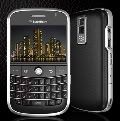It wasn't even a decade ago when most people who needed a new computer went out to their local electronics store and bought one. That was in the day where companies like HP and Compaq began to rise in the retail market, and Dell and IBM machines could be purchased directly from the manufacturers. They used to be the ones dominating the market, but what happened? Why is their business slipping so much and they are forced to lower their prices and profit margins just to be able to compete? This is for one simple reason, and that's the fact that computers are now easier to build. So, in turn, hundreds, to even thousands of companies (including my own) have become wise as to how to build a computer, and have started to compete with the larger companies, and even with individuals, they think “Why buy from them? I'll just build my own.” In the new era of computing, one of the biggest revolutions is the laptop computer in which a computer can be taken easily from place to place with keyboard, mouse, speakers and screen all built in, along with a battery so it doesn't have to be plugged in all the time. They can only be manufactured by large corporations. Why? Because unlike desktops, laptops are very compact, and therefore, very precise and specific as to what goes into them and how it is laid out, and a person wanting their own laptop cannot say “I'll just build my own”. Being a natural engineer, I have had thoughts as to making a laptop on desktop based hardware. This could work with a flat heatsink, low profile RAM, a slim disk drive and hard drive, with a micro ATX motherboard holding them together. This would require intense modification, though. Since everything is centralized to the back, the ports have to be spread out to some degree, right? So the best possible solution could be to desolder usb and audio ports, and use a raw wire and move them elsewhere on the casing of the laptop, or just remove pointless ports (like the serial and parallel ports), because those won't break the circuit (I've tried it myself), and will save a lot of vertical height. As shown below, this layout IS possible. The desoldering of the onboard components is basic, and low profile ram, low heatsinks, slim hard drives, and slim cd drives are all manufactured, only problem is, though, the most vital thing is not manufactured. The case.
In this situation, a case is a vital thing to have. It keeps the laptop together, keeps the parts safe from static electricity, ventilates the parts from heat,and provides a power button, touchpad and keyboard, as well as the screen. Generic ones like these are not manufactured yet, but variations have been made, as seen in the following pictures:

A weekend job - made entirely from desktop hardware... the whole project can be seen here

The making of the XBOX 360 Laptop... with an above average case... this is a better example of a self made case, though.
Ok... maybe the first one isn't such a good example. Seven letters describe how that looks. BOOTLEG. I would never consider doing this as a case for a very good reason; when I took a course on laptop hardware with a local merchant, and I was to take apart a laptop and put it back together again, when I was having trouble putting it back, he said to me “The key with putting together any laptop; make it look beautiful” But, how can you make it beautiful, when you only have coping saws, exacto knives, soldering irons, and pliers? Or, if you go to a specialized place, CNC machines, welding torches, angle cutters, power saws, riveting machines, etc.? This is why generic laptop cases should be mass produced. It's not like they need to be specialized or anything, I mean, if it can fit a micro atx motherboard, as well as a slim hard drive and disk drive, and is just the right height to accommodate each one, the user can supply the drives, the motherboard, the low profile ram, the CPU, and the heatsink could probably be built in, as well as the power supply/battery, and the display could have a VGA cable extending into the case, to be easily plugged in. And then for the keyboard, the user could solder the PS/2 ports somewhere on the case where a built in PS/2 keyboard could be plugged in... this comes together in a patchy kind of sense, but it's a start, don't you think? I mean, it's been a long time since they first introduced generic desktop cases, and bare bones parts available to the public, so with the right hardware, this COULD be practical, don't you think? Could I please get some thoughts on this? We may have something in terms of a business idea or getting a case manufacturer like Diablotek and ThermalTake to make one.