I got this phone immediately after getting rid of the e61i (ok, with a transition in-between of the Motorola V551. Shh. My use of consumer model phones is not supposed to be publically known. Lol.) I got rid of the e61i on account of lack of multimedia, and a very limited amount of RAM, not allowing easy multiple application usage.
Let’s just say it wasn’t exactly a wise transition to make. I was used to Fring and Truphone on my e61i. Although the curve has wifi, these applications are not supported – which is a problem. Now the applications that once tied me up, can no longer tie me up. This just scratches the surface of the problems.
Hard navigation wasn’t easy either. The keyboard you had to press down hard on (and the repetitive click-clack from us marathon typers doesn’t help either!), not to mention how much of a PITA the pearl navigation was to use as opposed to a d-pad. Sure, I could turn down the sensitivity, but it was still rather difficult to do without a structured axis in which I could move. I always ended up overrunning an icon, character, or menu option by 2 or 3, because it’s like it’s covered in grease it’s so hard to control!
The UI wasn’t well designed either. The default array of buttons on the homescreen couldn’t be changed – and weren’t exactly the most useful applications (“Do more” – how about something useful such as messenger, or “your application here” for convenience purposes?)
It was also not very user friendly. It was the kind of phone that you need to read the user manual to be able to use. Although that is the sole purpose of a user manual, I haven’t read one in years and don’t intend to start now. If I can’t figure it out – it’s not the phone for me.
I also didn’t like its mp3 functionality. Sure, it had a built in 3.5mm earbud port, but I couldn’t figure out how to channel sound into the earbuds when I had them attached. I tried toggling the loudspeaker with the key on the keyboard, but all it did was put the music into the earpiece. Not to mention that to go from song to song, I had to go into a menu, and find my way down the menu to “next song” or “previous song”. It got very frustrating. This was a major part in the phone’s functionality, as I got it specifically for the fact that it had the 3.5mm port.
Also, its software expandability wasn’t too friendly either. No fring, no truphone, no advanced multimedia players, and I couldn’t figure out how to hook up my IMAP email with gmail to the email client either through wifi (I guess that’s how RIM gets you to spend more money).
The battery life was not to be denied either. Last me the PDA standard of 3-4 days.
No doubt – a good phone – for someone who has a data plan, and wants the bare minimum of everything else, with respect to multimedia. If you ask me, definitely not all it’s cracked up to be.
It’s still a quality, well built, reliable phone. But like the e61i – it’s designed for a niche market – this one being even more specific. If you don’t have an email data plan, don’t even think about getting this device.
Overall rating: 3.75/5
Wired: It’s well built, and quality engineered. Camera lacked video and flash, but still took decent pictures. Battery lasted me 3-4 days – the standard. Nothing special for PDAs, but extraordinary compared to consumer model phones. Wifi was nice too.
Tired: Internet browser not easy to use at all. Multimedia was a total joke. Typing, and the pearl feature didn’t help either. UI wasn’t expandable, nor easy to navigate with, and the lack of IMAP support through WiFi.
Bottom line: You MUST have a data plan with your carrier to use this phone to its full potential, and not listen to music at all. It’s perfect for its right type of users, I just don’t fall into such a category.
Next steps: Well, RIM kept the Pearl in their new Bold, so I guess I’m the one with the problem and not them. Maybe I’m just not made for RIM phones 8000 series and higher (with the exception of the 8700, which uses a thumbwheel like Blackberries are supposed to). Only next steps I’d suggest are better multimedia support. I can’t blame them for the lack of IMAP support via WiFi either, as RIM does service as well as hardware – and with the competitive prices of hardware in today’s market – they do have to make their money somewhere. I just happen to be on a low budget that is unable to support such features.
Subscribe to:
Post Comments (Atom)
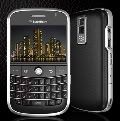

1 comment:
i have read your article and found it very Interesting abut usually i read prwed and ezine site and like more
Post a Comment