It's a feature that (as far as I know) is exclusive to IBM laptops, in the A, R, T, X, Z and i serieses of Thinkpads. With a simple press of the function key and page up key, a small LED light in the upper middle part of the laptop's frame lights up, like so:

Yes, I'll avoid the corny comment of "how illuminating"
I discovered this by accident when I was leaning back in my chair (it's very hot here, and I was leaning back to turn on my fan), and I stayed comfortable in the reclined position. As a result, I couldn't see the screen very well, so I tried lighting up the display a little more, so I could compute in comfort.
As a somewhat veteran Thinkpad user, I've got the basic function key features down pat, such as brightness up and down, hibernate, shut down, and standby. I can do some of them without even looking, which is what I was attempting to do with the screen brightness. Instead of hitting the "home" key, which would have brought up the brightness, I hit the "page up" key. I was surprised to see, not the backlight getting stronger, but an LED shining above my screen.
I instantly sat upright in inquiry. "Where did that come from?" I thought to myself. It seemed rather obvious that the backlight not getting brighter, and something unexpected had befallen, that I had hit a key I wasn't expecting to hit. The wrong key in LCD brightness, but the right key in discovery.
I toggled the switch and played with it a little bit. I couldn't toggle its strength, but it was a very cool, and provisionally entertaining realization.
I am yet to try it in the dark for its real use, but am sure it will come in handy someday!
Just thought I'd share that with the world.
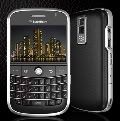

No comments:
Post a Comment