Having dealt in phones for quite some time now, I've seen a very wide variety of problems. From phones randomly resetting, to networks not being able to send and receive, to batteries forced in the wrong way.
I've heard that the volume switch on some BlackBerry Pearls have a tendency to only go down, and never go up (if only the national debt could be a problematic BlackBerry Pearl volume switch ;) ). I'd seen it on cell phone listings before, and it scared me off right away.
Today, I received a BlackBerry Pearl from AT&T that I won on eBay for $49.99 USD. Excellent deal, right? It only lacked a charger, but I pay a superficial amount for them, so that didn't hold me off.
So, I got all excited when I got it, sending in for the unlock code, charging it up, making sure it works, etc.
When performing a test call, I accidentally hit the volume switch going down. Happens with all the BlackBerries I used. That's when it struck me, with no seriousness whatsoever, "Remember that ad where the guy said that the volume switch only goes down, and never up?"
Chuckling on the inside, I press away at the volume switch (which was only at half volume anyway, so it could use a good few presses). Nothing happens.
I figure the software is just frozen, so I hit the end button to try and clear the application. "Call ended". It wasn't frozen.
So I conduct another test call, and attempt to move the volume switch upward. No luck. I press away at the down switch, and the volume went down like it should have.
Obviously, there was a hardware problem, so I opened up the phone, and started to look at how I could solve the problem.
Examining the "Up" volume switch, I noticed immediately that it was slightly separated from the board. See below photo:
I tried jabbing my guitar pick underneath (if you don't have one of these... every cell phone take-aparter should have one. It's plastic, so it doesn't conduct, and can't scratch metal), and surely enough, I saw some motion. It definitely wasn't attached to the board as it should have been. Tried doing the same thing with the down switch... and no motion at all.
As I have no experience at soldering whatsoever, this was not a job I was about to attempt doing at the board level. After all, it can still make contact with the board, it just needs assistance to do so. That switch needed to be forced to make contact with the board.
So, I glanced to my left, and saw a pack of gum. The thickness of the material seemed just right. Thick enough to take up volume without many folds, but thin enough to be precise about how much material to put in.
And now... here begins the how-to
This how-to assumes that you've already taken apart the BlackBerry and stripped off the sides. A comprehensive take apart video such as this one should help you out in doing so.
What you'll need material-wise is a pack of gum, packaged in cardboard. Most gums have the same thickness of cardboard. The one I used was Ice Breakers Ice Cubes.
The dimensions for the cut should be as follows:
70 MM long and 4mm wide. Each fold should be no greater than 5cm each.
Your result should be something like this:
I didn't estimate the right amount the first time... so I had to cut a second small piece. Despite that it shows about 65mm, I say 70mm because this was already pre-folded, and some distance was lost as a result.
Included a photo of the pack of gum, just in case you didn't know off the top of your head which kind it was :)
Once you've cut and folded your cardboard, stick it in the hole of the housing that looks like this
Assuming this portion of the housing is lying flat on your working surface, the battery contacts that touch the board should be facing upward to access this portion of the housing.
If it looks something like this, you're on the right path
Moving the board downward towards the housing, see that the top volume switch makes contact with the top flap of your cardboard like in the picture, and begin to crumple it.
Don't be afraid to use a little force in moving it downward.
Ensure that all four of the clips (two on each side) are clicked into place.
Proceed to re-assemble the phone. Boot it up with a SIM card inside so you can do a test call.
And the moment of truth... pressing the volume switch...
Success!
Any questions, please comment, and I'd be glad to advise.






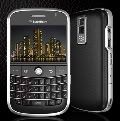

1 comment:
Well,
This article defines the procedures for blackberry. But i am using the Nokia n95 which was unlocked by mobile unlockand having the same problem shall i follow this procedure.
Post a Comment