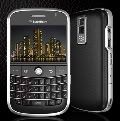On top of that, they raised the prices to 50 cents per call, rather than the 25 cents it had been at for years.
A product of such alienation was the physical removal of payphones where they once were.
My dad took this photo at a hotel in Dallas back in November, of the remains of a set of payphones:

My question is, what did the hotel gain by removing them?
Just today, when cruising through my local mall, I glanced over at a payphone, and noticed that the sign above one of the phones that had a keyboard on it was mentioning text messaging.
So I read it over, and was able to conclude that for $0.10, I can send a text message to any phone number from a payphone.
I was shocked. I thought those keyboards were for the TTY system the entire time.
So, I decided I'd see just how well it works. I dialed the code, inserted a dime, and awaited instruction.

I was told to enter the number to send a text to. I entered my cell phone number.
I was then prompted to enter my message. I decided I'd say to myself, "Hi Maxwell" (at precisely one penny per keystroke)
Sent it off, and was given a confirmation that the message was sent.
Surely enough, a few minutes later, I get a message from (305)-00001, indicating that I have mail from noreply@bell.ca, and I should text back "read" to get my message.
I do so, and not too long after, I get the message on my phone.
Only reason it doesn't show the "you have mail" message is because I received it when my SIM was in another phone.
In conclusion: This is an excellent feature about payphones that you should know about... you can never tell when your mobile will die (or worse yet, get stolen), and if you have to send off a text in an emergency, this makes it a lot easier than asking to borrow a stranger's phone.
Not only that, but now that payphones have moved according to technology's evolution... what's the next step?
Think about why they're being disregarded by society... cell phones have replaced them. As such, they make less money, making them less worthwhile to keep in place.
So, finding users isn't the answer here. We'd all be users... we only have a better solution. But if the payphones could provide more services, then maybe we'd be a little more motivated to use them.
Please comment with some of your ideas that might make payphones a little more usable to you. Remember, it doesn't have to be just a phone. It can evolve the same way mobile phones went from just phones to cameras, music players, email devices, internet browsers and e-book readers.