Windows Live OneCare - Microsoft becomes a monopoly once again!
The new generation of Microsoft software (Vista and Office 2007) was accompanied into the technology world with the necessary entourage for every computer: antivirus software. Norton and Symantec have established themselves so much in the industry that this is another example where Microsoft has underestimated certain software. A previous example, and probably the most infamous of all time, was when the internet was first developed in the early 90's, and, quote Bill Gates himself; “An internet browser is a trivial piece of software”, and that's when Netscape came in with their browser Netscape Explorer, and charged people $36.00 per download. This was probably Microsoft's biggest mistake of all time, and, unfortunately, in today's hacker/virus/spyware flooded internet environment, Microsoft, the people who know the operating system that's being hacked best, has not taken the initiative to make specialized software for protection from these threats. Norton, like Netscape in this case, has already established a system in which people pay for the software (which comes to around $100), they get one free year of coverage, but then must renew yearly at a cost of about $60. They have been making very good money off this, because, apparently, the whole protection industry was free of all competition. They had it made. So, naturally, having to be the best at everything to do with computers and software (perhaps becoming a monopoly again?), they developed the Windows Live OneCare software.
OneCare performs much like its competitor, Norton Antivirus, in a “backstage” kind of sense, so that they protect against the same kind of things, and provide upgrades and such. The differences, however, are that a system's status must be checked upon by the user by opening up a window, and going to a different part of the window, and check all the different sections for what part of their computer needs what action. In OneCare, it is much more user friendly, in the sense that you just need to take a quick glimpse at the taskbar, and a simple coloured dot will dictate the OVERALL status of your machine, rather than having to investigate each sector individually. Green means that everything is great – backups have been made, no suspicious software is in your computer, you've performed a system scan recently, all recent Microsoft recommended updates have been installed, and that all firewalls and such are active. Yellow means that you may have gone a little too long without having performed a virus scan, internet browser hasn't been updated yet, firewall is disabled, backups haven't been made recently, etc. This doesn't require immediate action, but should still be looked into soon. Red means that something very bad is going on such as your firewall being inactive, suspicious software attempting to attack your machine, etc., and this means that these things must be solved immediately.
So far, for the past month or so of my use of OneCare, it has done a great job as a protector of my PC.
Miscellaneous Points:
- Simpler interface than previous software. Much like most of Microsoft's other recent software. Who originated the simple interface? Macintosh. This just shows that Microsoft is giving in to the market-based pressures around what Macintosh is doing right, and are just copying everything they do.
- Doesn't intrude into your internet browser like Norton does. I remember when I installed it for my mom on her computer, she shrieked when she saw a message at the top of the browser that said “Anti-Fraud filter on”. Although you can turn this off, it's best just not to have to deal with it in the first place (and it would be nice if they asked before installing any toolbars or shortcuts).
- Final point about relevancy to macs: this is only available to PCs, so if this DOES prove to be a lot better than Norton, it becomes a plus to the PC market.
Wired: Slick, simple interface allows you to check out your PC's status with a quick glimpse at your taskbar. Also very straightforward in the sense that on the front page, all common tasks such as virus scans, updates and backups are ready at the click of one button. About time that you can get all PC essentials from one reliable provider. Doesn't put icons galore everywhere on your computer, nor on your internet browser.
Tired: When there's somebody so established in an industry doing the exact same thing you're trying to do (namely, in this case, Norton), it's very hard to get people to trust you, especially when you're dealing with something as serious as virus protection. Hasn't been 100% proven yet, doesn't automatically prompt for system scans and backups enough.
Bottom line:
Although it is hard to be the new big thing in a serious industry like virus protection, when it's coming from the person who makes the operating system that is trying to be protected, what is there really to worry about? The simple interface makes things easier for less advanced users to use.
Overall rating: 4.25/5 85%
Next steps: For Vista, there should be a “gadget” dedicated especially for this so that the control centre is even simpler. Should be advertised a little more, and be endorsed by large corporations as their official protectors (school boards too... the TDSB, Canada's largest school board uses McCafee... MCAFEE!! WTF!!!)
OneCare's simple way of telling you your computer's status.
There it is, in less than 100,000 Pixels - all the information you need, and all the options you need


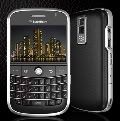

No comments:
Post a Comment