This is the kind of thing that you really like on the way it looks, and all the most prominent features are shown to you, and then figure you have to have it, and then after you really start to use it, you realize this thing SUCKS! This thing isn't even a phone first of all (all implied by order of the name Nokia). It is a phone ACCESSORY. Jeez, the size of this thing is about the same as 3 Nokia 6103s (folded of course), and seeing that the phone I use 5 out of 7 days in a week is that very phone, when I do use this accessory (not at school of course... gonna get jumped!) it will be like carrying around 4 of them!
Why is it that one would need this? The main reason is that Internet use on cell phone is not very sought after for 2 reasons; one is that it has a massive cost of 30 cents per minute, and two, browsing is very slow and cumbersome because of the small screen. So what this does is piggybacks onto the cell phone using its network resources, sends them to the N800 via Bluetooth and utilizing those resources on a large, brilliant touch screen that is optimized for Internet use. This, of course is useful for people who don't mind footing the large bill for it, unless, of course, you're in a hotspot, and everything changes.
The N800 has a WiFi card built in, so it can pick up a wireless signal and browse even faster than a cellular network. You can type in any URL on the browser, every site I tried worked; my business site, my blog (as you are seeing it now!), and even YouTube worked with streaming videos (VERY choppy sound and video) but it still works, and thats what counts, right? The first website I went to before I knew how to type a URL, was from the favourites list, and was ignited by one thing and one thing only; Nerd Instinct, and that was to go to the one and only, Wikipedia. Soon as I saw the famous globe and 10 different languages, and was able to read all text without any awkward scrollbars or distorted text, one word describes my feeling... nerdgasm!
The browser is able to copy and paste as well, it's just that the browser is a little awkward to use because to enter text you have to tap on the text field, and type on an onscreen keyboard, which is hard to use, and no enter button, so you need to reach all the way over to where you typed and click “submit” (brings me back to my days before knowing the magic of the enter key). The back and forward buttons are at the bottom, which is a hard switch to make for use, and functions like refresh and stop can only be accessed through the drop-down functions menu.
This phone's functions are not just limited to web browser. It's got a full-fledged operating system too. The home page has a Google search toolbar, frequently updated news headlines, AccuRadio HitKast streaming Internet radio, a contact list, and utility bar at the top giving your power status, wireless connection status, volume control, and display brightness. By default, this is how everything appears, but this kind of reminds me of a spy kids movie with a really dynamic watch that can do everything; watch tv, say the weather, play games, etc., do everything EXCEPT tell the time, and this is the case with the N800 too... doesn't have a clock by default. You can set it, but it seems pretty stupid that something so simple isn't there.
On the left side lies 3 buttons; contacts, web browser, and sort of a start menu. The start menu allows you to access basically everything in the device, much like Windows' start menu (one of the first OS's on newer devices that I've seen that hasn't taken after Mac OS X). You can see in here file manager, access applications, the web, contacts, utilities (calculator, clock, notes, PDF reader, and sketch), games (chess, blocks, mahjong and marbles) and other tools like control panel, backup and restore, and a function so that you can teach the touch screen to recognize your stylus handwriting.
I find it VERY innovative that there's a sketch program, for those people like me that like to do diagrams of things to explain them, rather than trying to use their words. Visual is so much easier. The PDF reader is always helpful, and I also find the large array of games interesting. I've tried all of them, and they are higher quality than most other cell phone games, but I would just say a little more than above average.
Wired: Big, brilliant display. Stereo speakers, 3.5mm headphone port works with any headphones, stand on back allows device to be propped up at a 45-degree angle handsfree, smooth Internet browsing seamless Bluetooth connection with cellular phone.
Tired: Battery life kind of pathetic. Notorious camera quality, can only be used for video calling – not taking still images or videos. SD card reading takes way too long. Laggy OS. Start-up time too slow, graphics are choppy, about the size of 3 cell phones, and for what? Confusing button system. No touch-lock for screen, so things may be accidentally tapped while in pocket (happened to me!)
Bottom line: Although it is intended as a cell phone companion, this could be used as just an Internet browser, game player, photo viewer, media player. Otherwise, this is an alright companion for a cell phone to be able to make Internet-based calls, both voice and videos. It all comes down, though to one thing and two options; Internet access, and how you get it. You can get it either through WiFi, or your cell phone carrier's moblie Internet service (which can go anywhere from 10-30 cents per minute, depending on your carrier). If you have WiFi available, this will work for you, but if not, you must pay your carrier's expensive fees to make use of this.
Next steps: Make it smaller. Stereo speakers are a little excessive, and contribute quite a bit to its size. Let people use the camera to take at least still pictures, and put the megapixel measurement as a whole number. It currently looks about 0.3 megapixels. Make the operating system less graphically demanding, which would not only improve the phone's speed and picture clarity, but also improve the battery life. Also provide an option so that this can be a phone on its own, with an external headset to act as the earpiece and microphone so you don't have to build one in.
Also, a video clip of me reviewing the product with my father, Jon Arnold is available for viewing here.
And it seems kind of stupid to be showing off a product when you don't even know what it looks like, so here is the phone in propped-up position:

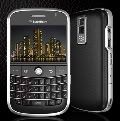

No comments:
Post a Comment