Having used both handsets as regular handsets in multiple forms (both the 2G and 3G iPhones, as well as the 7105t, 7290, 8700, 8320, Javelin, Storm, and Bold), I have developed a very good understanding of both.
As my use of the iPhone came to a halt in June of 2009, I had successfully switched back over to BlackBerry for good (after a few failed attempts).I think it’s safe to say that iPhone and BlackBerry are the top two mobile platforms in existence. In turn, the question will often be asked “Which of the two is better?” Established BlackBerry, or love-at-first-sight iPhone?
Only experience can truly tell. So I’ve taken the liberty of answering that question with an inspection of all the main features that both handsets share.
Email:
BlackBerry: As email was the sole feature BlackBerry was designed for (All models including and before the 957 didn’t even have voice), it would seem that this is no contest in comparison to any other handset. Having worked with other frustrating email interfaces in the past (including on Motorolas and Nokias… such a pain!), I can tell you that BlackBerry is done perfectly. It’s streamlined, it’s easy to use, and designed with efficiency in mind. You can manage multiple email inboxes, and from the web browser, change specific settings as you please (i.e. on my personal email, I prefer no signature, whereas work email requires it).
Once an email is received, your “unread emails” icon has an envelope with a star beside it, along with the quantity of unread emails. If you see the emails, but don’t read them, the envelope will stay there, but the star will go away, that way you know that the unread messages have already been attended to. If you see a star, you know that there is an unread message you haven’t read yet.
iPhone: It does well… don’t get me wrong. Particularly on the multiple inbox front. What I don’t like, is the inability to vary your signature from email to email, and the fact that you can’t differentiate between which emails have been seen (but not read) and which ones have not. One particular feature that I do like is that you can vary how many lines of text preview you want per message. I typically know whether a message is going to be important or not within the first two lines, so I only opt for two lines. Whereas if I needed to see more, I could choose 3, 4, or even 5 lines.
Another thing I don’t like is that you are unable to mass-select messages, you have to check them off individually. Yet another thing, the maximum amount of messages that can be shown at a given time is 200. Anything more than that, you have to scroll down to the bottom for, wait for the messages to load, and keep on scrolling.
Winner: BlackBerry, by a mile.
SMS:
BlackBerry: Functions in the exact same manner as emails do. Conversations are threaded, but only for a few messages.
iPhone: Uses an IM-type interface, is very friendly to multiple conversations going at the same time. What’s best, is that when you receive a text message, by default, you get to see a preview of the message while your phone is in lock mode. So, if it’s a credit card alert, I’ll see who sent it, and what the message contained, so I don’t need to bother taking any further action, as I know who it’s from, and the jist of what they said, so I can use discretion as to whether or not I wish to reply.
Winner: iPhone notches a victory for IM-type interface and previewing a message while in lock mode, but I by no means discount BlackBerry for anything, as it does SMS just as well as it does email.
Battery life:
BlackBerry: I typically get three or so days out of my 8320, more with the 7290. The Bold and Javelin didn’t get as much, but that is a product of brighter, bigger screens.
iPhone: I’ll be lucky to get two days out of the iPhone. Plus, the battery isn’t removable, so you can’t replace it while on the go (I keep an extra fully charged battery for my BlackBerry in my wallet or briefcase at all times).
Winner: BlackBerry. Though if charging isn’t too much of a pain, it shouldn’t be a reason not to get the iPhone. Just make sure you’re extremely organized, to ensure a good routine of charging it.
Applications:
BlackBerry: Although I am opposed to the use of applications (complicates things), BlackBerry has a pretty decent App World, despite that applications were being built for the BlackBerry years before.
iPhone: The App store has been active for over a year now, with over a billion apps downloaded (not counting all the grey-market apps through Installer and Cydia in the hackers’ world… I’ll stay hushed in that regard). There is a great abundance of free apps, as well as paid apps. Many are very good quality, but I am yet to see one that gives me any reason to justify my taking the time to download it, or paying out of my pocket for it. I did pay for a few, including FakeCall (allows you to make it look like anybody is calling, even allows you to use custom pictures and names for caller ID), which got a few chuckles out of friends, and even got me out of a few jams (a call from “mom”, with her name and picture on the caller ID gives me a good reason to “pick up”), and “The Price Is Right” (was just like the real thing).
I’d better stop here before my opposition to using apps starts to sound hypocritical.
Winner: iPhone, hands down.
Navigation/typing:
BlackBerry: The trackball is a little limiting at worst. Nothing compared to the iPhone’s touchscreen, but a very useful, versatile way of navigating around information. It used to drive me crazy (hence why I only kept my first 8320 in 2008 for only a couple of days), but after a little use, I started to get used to it. The design also allows you to do things that touchscreen would not allow you to do, such as highlighting text, or quantities of emails (iPhone OS 3.0 fixed that… but you have to hold your finger on the screen, which is inconvenient, and can inadvertently happen at the wrong times).
iPhone: The touchscreen, particularly with multitouch, is extremely easy to use, and is easily Apple’s best selling point for the thing. Unfortunately, typing with it is a far cry from easy (you do get used to it, but there are just some subtleties that touchscreen cannot give you). Holding the iPhone normally gives you a very narrow keyboard, so they fixed that in 3.0 with a landscape keyboard feature. This became a problem, as the slightest horizontal motion will shift everything into landscape. Sure, typing is easier there, but it’s the transition that causes difficulty. Touchscreen with multitouch also aids web browsing (next topic) quite a bit, as well as photo viewing and iPod scanning (such as Cover Flow).
One disadvantage about touchscreen is that during the winter, when you’re wearing gloves, it’s not exactly easy to use a touchscreen.
Winner: Draw. You might think I’m crazy, given all the things the iPhone can do, but the things it lacks are quite essential to some users, particularly in the way of typing. So I’ll leave this one a toss-up.
Web browsing:
BlackBerry: Not a full HTML browser, so browsing experience is quite limited. Zooming is a pain to do, as is saving images. Also does not support multiple windows, and editing text put into a field is not easy either.
iPhone: Multiple windows. Seamless playing of embedded YouTube and Quicktime content. Gorgeous zooming, both by double tap and pinch. Saving images is holding down one finger, and browsing in landscape makes you feel as though you’re on a PC. Most websites think it’s a desktop browsing, so seldom will you be redirected to a “mobile” version of the site.
Winner: iPhone, hands down. I don’t happen to browse the internet much, so this doesn’t affect me, but I am aware of the heavy browsers and their needs.
Instant messaging:
BlackBerry: Yahoo, Windows Live Messenger, ICQ, and Google Talk are all natively usable on the BlackBerry, and done beautifully. They can be used simultaneously. There is even the BlackBerry exclusive BlackBerry Messenger.
iPhone: Limited functionality, especially with lack of multitasking to support the background use of an IM protocol.
Winner: BlackBerry
Music:
BlackBerry: It might offer a media player, that I often see people using as their primary music player, but this is no more than a formality.
iPhone: Built in storage, synchronization with iTunes library on your computer, instantly buying music from your iPhone using the iTunes store, cover flow, and the list goes on and on. The iPhone is the best iPod made yet.
Winner: iPhone, without a question.
Camera:
BlackBerry: The BlackBerry’s camera records video, zooms, has flash, and takes a very clear image.
iPhone: Lacks zoom and flash, however also takes a very clear image, but only the iPhone 3Gs takes video. Viewing images (flicking back and forth on them, zooming in and out) makes the iPhone the winner, despite not having zoom or flash.
Winner: iPhone
Notifications:
BlackBerry: Vibrate and ringtone, all variable for specific functions, during specific times, even during specific physical presence (the BlackBerry can magnetically recognize when it’s in the holster. So if you want it to vibrate in the holster, but ring while out of the holster, it will know the difference and behave accordingly). The key feature here is the LED light above the screen. This will flash whenever there is a calendar reminder, missed call, voicemail, unseen SMS, unseen email, or IM alert, so as to save you the trouble of having to check your phone to see if you’ve missed anything. Very useful if you leave your phone on your desk and walk away for a few minutes like I do.
iPhone: Limited selection and variation of ringing styles and post-ring alerts. Custom ringtones are easy to do (hear your favorite song while your phone is ringing… though that can be annoying to others, and it will certainly make you sick of the song fast enough). Changing profiles is very easy to do; just flick the switch into “ring” or “silent”. Unfortunately, those are your only two options. You can’t have an “indoors” profile where you can have it ring slightly more quietly.
Winner: BlackBerry
Security passcodes:
BlackBerry: You can unlock your handset by just typing your password, which can become reflex by muscle memory after a while. Up to 32 characters of space (which can be any character in ASCII, including special symbols) allow possibility for an unguessable password.
iPhone: Your passcode must be four numbers. Can’t be three numbers or six letters. It has to be any combination of the digits between 0 and 9.
Winner: BlackBerry
Odds and ends, without explanations:
Durability: BlackBerry
Physical appearance: iPhone
Accessory availability: iPhone
Best pocket-sized phone: BlackBerry
Best in-call features: BlackBerry (you can adjust the bass and treble!)
Maps: iPhone
Overall winner: BlackBerry
The battery life is better, the email is better, it’s easier to stay focused on it, and although owning an iPhone is viewed as more prestigious, there is nothing more prestigious, or essential in the business world than communicating via BlackBerry Messenger and PIN messages. I love the iPhone, but let’s face it… it’s a toy. Those who are truly serious use a BlackBerry as their primary handset.
Subscribe to:
Post Comments (Atom)
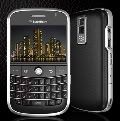

No comments:
Post a Comment