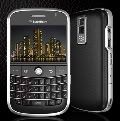About 15 minutes ago, I was putting a reminder into my iPhone, using the calendar feature.
Once I had written the reminder, I hit the home button to close the calendar, and subsequently hit the sleep/wake button to lock the phone.
With every intention to put it back into my pocket, locked, knowing that I'd remember just what I'd have to do, when I needed to do it - I hear a camera shutter sound.
I think to myself - "what's going on?"
At first - I thought it was a shortcut to the camera feature (which I would LOVE to have - since that camera feature is SO slow to access) - but I saw no on-screen captured image, which would have been visible by the lens - maybe it did that so it could stealthily take a picture without interfering with the task at hand?
I decided to investigate. Clearly, something to do with a camera, or photography would have the finished result in the "Photos" app.
I immediately see under "Camera Roll" - the thumbnail of the most recently taken picture. It wasn't of the doorframe in front of me - or anything that resembled it - but rather - the grid and numbers of the calendar.
At first, I thought, "no... this can't be."
I go in, enlarge it to full size - and indeed - oh, yes - it can!
Like I had said about the iPhone originally - not only does it astonish at first sight - but it keeps on astonishing as you use it.
Let's just say - I'm astonished once more.
You can take screenshots doing anything - I did a few samples to show their clarity:

It doesn't even need to be unlocked to take a screenshot!

That's me speaking at eComm 2008 in March, via the YouTube feature

That's my blog

Cover flow

And finally - the home screen
This whole screenshot thing may not be an extremely useful feature - but a very cool one nonetheless!
Apparently this is only available on the 2.0 firmware. But seriously - what will they think of next?
That being said - I thought I might add that Sling plans to release an iPhone client by March - so you can watch TV via your SlingBox on your iPhone.
This is not only an indicator of progress - but one of the fact that we're going to need some much better battery life - Sling will be pretty data intensive - and doesn't help the short battery life of the iPhone any.