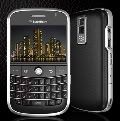I never knew how people got by with Palm Treos to begin with before using this phone. It was a real 2-hander, in the sense that you needed the stylus to do pretty much anything, particularly dialing. Being a one hander, I knew right out of the box that this wasn’t the phone for me. Sure, the touchscreen can let you use a thumb to dial, but it is very easy to slip up there too. In fact, the touchscreen altogether, among many other things, I thought was a bad idea to begin with. And here, I begin my rant…
Touchscreen technology has benefited us for a substitute of a pointing device. Computers are easier to work with than regular cell phones, because they have a mouse that you can pinpoint something with manually. However, the cell phone has all navigation done on a grid basis, causing making a selection to be more difficult, in cases where point B is directly opposite from point A. Touchscreen somewhat solved this, and was also a major selling point, emphasizing simplicity, and being revolutionary in mobile devices (quickly followed by the HTC touch, and Apple iPhone). However, I found it to be a problem, because being touch sensitive, ANYTHING can make the phone think that the user is commanding it. I found this to be a problem while making calls, and I’d end up muting it, putting it on hold, or hanging up the call altogether. A problem? Indeed.
After getting off to a bad start, this phone is actually rather entertaining. Two pre-loaded games of “Bejeweled!” and Solitaire will see that you are not bored while carrying this device around. Clear, crisp lens takes excellent pictures. The term “crappy cameraphone camera” is not applicable in this case. What I found unusual, however, was that “Camcorder” and “Camera” were two separate applications. In a typical case, you would simply switch from one function to another within a single camera application. On the other hand, I found this a somewhat smart design, because I can’t count how many times I’ve needed still image, while the function was video, and the moment I needed a camera for had then passed (which is why my phone memory usually drys up pretty fast with short one to two second clips with me cursing about the fact it’s in video). What do you think? Coincidence? Or exceptional engineering? If you ask me, I say coincidence, so that each application would be less complex, and the phone’s operating system would be finished faster.
Miscellanious non-whole-paragraph-worthy-but-still-should-be-noted points:
-Something else I don’t like about the operating system is the fact that it simply can’t turn off. It confused me, because the phone always seemed to be able to slip into a standby mode, or a “phone off” mode. This I had a hard time getting used to.
- At the top of the phone was a switch to control “volume on” and “volume off”. With all the accidential pocket-opearation problems, shouldn’t this have been turned into a “hold” or “lock” switch? I mean, the ipod has it, the n81 has it, the n91 has it, heck, even the ipod touch has an onscreen one! This is another really annoying point of operation
- They call this… contraption… a smartphone, right? Well, where’s the phone? Oh, you have to go to the phone application. Wtf?! It’s SECONDARY? When the whole point of the phone is… well… to be a phone, then how the heck are you supposed to dial, when you have to hit a separate button just to be able to even start dialing?
- I also don’t like how it doesn’t come with extra styluses – those are total drop-down-the-sewer, accident-waiting-to-happen material. What happens when that happens?
- Matte material is scratch prone, especially if you’re like me and keep your stylus outside of the palm, inside your pocket, so you don’t have to be precise and dig the stylus out everytime you want to do something.
Wired: Good applications within phone. Touchscreen makes things easier to navigate, despite pocket operation. Camera lens is beautiful. Booming earpiece ensures you hear every word spoken.
Tired: Matte material prone to scratches. Navigating with a stylus takes getting used to. Pocket operation/cheek operation can lead to problems. Phone is secondary to rest of operating system. Typing also takes getting used to on a qwerty keyboard with tiny keys.
Overall rating: 3/5 – 60%
Subscribe to:
Comments (Atom)